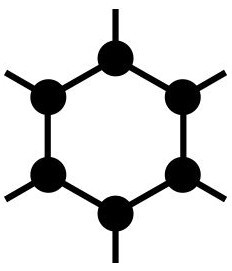Remember anything you do on a company pc is probably contractually property of the company. So not only should you never use your company pc for private browsing you should never do anything on it besides your work for the company.
You’d be shocked how many of my coworkers use company phones and computers as if they were personal devices both during off time and office hours.
Remember the rules are different outside America and - trends predict - better for the employee.
People in this thread who question critical thinking skills but fail to identify the most obvious staged content of the week on lemmy.
Thanks
Gary
The hilarious thing is how understanding they were about it. xD
Gary has Calum’s back.
I do wonder about some people’s critical thinking skills. If you are connected to a VPN obviously you are connected to whatever monitoring system your company has set up. Use a brain and use a different device.
If I had employees I would seriously fire them for watching porn on a company laptop, not because I care that they’re watching porn and not doing their work but because it’s indicative of a major problem with thinking clearly.
Porn ❌
Job websites ✅
Just to remind them they ain’t shit
Give them a bad review on glassdoor. Really drive the knife in.
Accidents happen, I for sure know this. Especially when you’re sick, or overworked, or just sleep deprived.
Even moreso if you only have 1 desk and use a KVM.
It’d be nice if comments like yours would give folks a second thought instead of riding in on a high horse just to shit on someone and leave. It’s not what we need on Lemmy.
Vastly different backgrounds, mate. Use that as a visual cue.
KVM gang stand together.
I do now!
One device has a red/orange theme. The other is blue themed.
I really need a light behind the monitor to really value it in though. I rarely see my background with all the windows open.
If he’s ill and that’s why he’s working from home and this is not a usual thing then he’s not going to have a KVM is he
I’m not sure what your point is because nothing you said changes what I said.
The lack of an apostrophe for “Can see you’re logged in” is unreasonably irritating to this grammatical pedant.
that’s not a lack of apostrophe. your is just a different word. if there were a lack of apostrophe it would have said youre.
The sentence requires the contraction of “you are”, which contracts down to “you’re”. The apostrophe is still missing even if a different and grammatically wrong word was used.
The joke is that he’s being more pedantic than you. /I think
Gary must have been in a hurry.
For sure, that is also one hell of a run-on sentence in that main block of text. Dude could do with some proper punctuation.
It was between firing Calum and helping him hide his addiction. Grammar was never an option.
Is bad grammar not dirty talk? No wonder girls get freaked out when I say “let’s eat grandma”…
Gary needs more heckling.
I also work from home and use my work laptop for work only. Not even googling stuff, nothing. Just work. Never even opened the media player or went to youtubes website once.
I have my own computer running on a separate screen and I can do and watch whatever the fuck I want during working hours. I can play a game or watch a movie and nobody knows. Its that simple.
Same with phones. Never use work phone for personal stuff.
Its not even being tech savvy, just common sense ffs.
Same here. It also removes some hassle when changing jobs. All of your personal stuff is on the computer you own and all of the work stuff is on the the computer the company owns. Just turn in your work laptop and you’re done with that place and on to the next.
I work in the IT department for my company so I know for a fact that there’s no monitoring on the work laptops, which is super strange but whatever.
Still I wouldn’t use the work laptop for anything other than work activities because despite the fact I 100% know there’s no monitoring I still don’t trust it. Besides, It’s unprofessional, and although I don’t really care about that all that much, it’s good to get into the habit of not doing personal activities on a work laptop, because one day they might start monitoring, and this way I’m already in the habit of not doing anything personal.
This is the way
This is the way.
Additionally, never connect your phone to the company WiFi
Definitely if they require you to use sso, but if it’s just guest wifi that anyone with a password can access, I wouldn’t worry about monitoring.
Rookie mistake. You VNC to the office in one window and porn locally.
This is why keeping work accounts, machines, and activities separate is always a good idea. In this case Gary did have “something to hide”.
Nonsense! Calum is doing what Calum does at home. If the company doesn’t want to see it they shouldn’t be watching him like that when he’s at home.
Remember: Calum isn’t feeling well. Any doctor would say Calum is doing his part to get better and stay healthy!
Calum is using a work machine for personal actuvities, though. A little Youtube never hurt anyone but straight-up watching porn “between enquiries”, which sounds like during work hours or something, is kinda not on.
Work shouldn’t distrust employees this much and these measures never lead to increased productivity but Calum is also a complete fucking idiot.
I read it as likely to be a personal computer using a remote connection, mostly because Gary told Calum how to hide the screen on the remote connection instead of telling them not to do it on a work computer.
Either way, being called out for watching porn while apparently working from home due to something they need to recover from is priceless.
Work shouldn’t distrust employees this much
If he’s using an RDP connection then it’s not about work not trusting him, it’s about him leaving all the defaults on. Standard behavior for RDP connections is for the computer to essentially just take commands from a remote mouse and keyboard as if they are commands from the local peripherals.
The computer doesn’t know anything about the remote connection, so it’s just operating as usual which is why everyone can see the screen, because under normal operations that’s but a computer does.
The email is just advising him to maybe change some of the settings so that it doesn’t behave as default.
You seem to misunderstand. The tech isn’t saying, “Hey, we’re watching you,”, they’re saying, “Hey, your monitor here at work is showing off everything you’re doing and everyone in the office can see.”
Any doctor would say Calum is doing his part to get better and stay healthy!
Calum is expelling his demons and should recover twice as fast!
Akshually - jizzing will take valuable energy and resources away from getting better.
When I used to travel for work, I carried two laptops despite the hassle.
A decade ago, I watched a scientist at a conference plug his laptop in to the conference room, wake it up, sync to the Big Screen, load xvideos tab he had up, and then watched him flounder for a good 20 seconds to try to figure out how to close it and save face before loading a PowerPoint.
My manager did that but he had the porn side open on a different tab. He spent the entire presentation not noticing.
Was he at least watching something good?
I recall lesbians, so yes.
If BYOD was allowed I’d probably get a laptop with two M.2 drives and keep work and personal on separate OSs on separate drives, both encrypted so they can’t access each other’s files.
Best of both worlds.
Nope. If I have to wander around going to various work sites and getting the laptop rained on, baked by the sun, sprinkled with dust and grass cuttings, and generally getting kicked about it’s going to be a work device not my own.
I’d rather not wear out my hardware for work
I have been working from home for years and my employer is not watching our screen. However about a decade ago we received a company wide email from an admin reminding everyone that they can see DNS requests when we’re connected to the VPN.
Thats why i have a laptop for work, solely for work, nothing but work right next to my big rig
Wait they didn’t give you a laptop? If they want you to work remotely they really should be giving you a device.
Nah, i actually wanted to use my own equipment (tax purposes). All the shit is web based anyway
They have to in this country. As we deal with not-secret-but-private stuff at my job, they had to supply us some gear to lock down and we DMZed it.
That means they’re monitoring them … Gotta exploit that, see what happens.
Sounds like he’s remoting into the computer in the office from another computer at home (pretty common in IT since you probably have admin tools perfectly configured on that computer and specifically configured for its network config) but with Windows Remote Access it lets the person physically at the computer see everything by default. But i would really hope that someone in IT would be painfully aware of why you shouldn’t do sensitive personal browsing on a work computer or a work network
I don’t RDP that often to physical devices, but I’m pretty damn sure the default settings for RDP forcefully logs/locks out your user on the physical device and only your lock screen is visible. I have never tried it but I’m also pretty sure it’s possible to have two logged in users at once, one using RDP and one using the physical device.
I was blanking pretty hard when I wrote that and meant to write RDP while thinking of TeamViewer. Need to post stuff less late at night
Remote access with continuum/connectwise, TeamViewer, etc gains access to the screen including for control but doesn’t normally black out anything locally.
If its in a common area with speakers, anyone can both see and hear anything done on the machine.
For desktop windows this is not true. A remote sign in will sign out the local user and vice versa
pretty common in IT
I’ve never heard of anyone in IT regularly remoting to their work computer.
If we remote anywhere it is to a jump host, and those are terminal servers, so no monitor connected.
Yeah this is a pretty weird setup they’ve got going on.
Like you say they’re going to be remoting onto their work computer and then having their remote connection remote onto another remote terminal server.
It’s a holographic holodeck all over again.
I think it’s kind of an old school way of doing things. My old sys admin boss did that every day up until her retired.
Why is he watching it inside the remote connection window instead of his own browser?
Boomers
I don’t understand how it’s such an impossible concept for them.
You’ll understand more as you age
Or less
Remote connections have being a thing since before Windows, so they really don’t have “boomers” as an excuse. Lacking the critical thinking skills of a dung beetle is more what I was thinking
Thanks Gary,
Now that I know you can see me, I can wank much better.
Best, Calum
PS : you’re*
What? There’s not even a “your” in the comment you replied to. Well done, you’ve gone full dumb dumb.
It’s misspelled in the image. The message you’re replying to is meant to be read as if it’s part of the one above it.
The mistake is in the original message in the post itself
The comment was edited. It is very well possible it did have one in it
Whoosh
PS Can you help me figure out how to get my camera up over there?
Why would you ever do anything besides work on a work computer? Noob.
Hey Gary, could you help me? I couldn’t find out how to get you camera access too.
Habitually using your own machine for non-work tasks often lets you keep certain records of the research process which begat the work, even while the client/employer owns the work itself through SLA/NDA/AOI. This typically includes records contributing to general “personal expertise,” such as query history, bookmarks, generalized notes, and other non-proprietary information.
It also lends to an overall impression of professional sprezzatura when the client can only see a history of master strokes, without the nitty-gritty details of your autodidactic effort.
sprezzatura
In short: professional rizz
Oooooo, good word.
The stage was set and Calum gave them a show. 👏