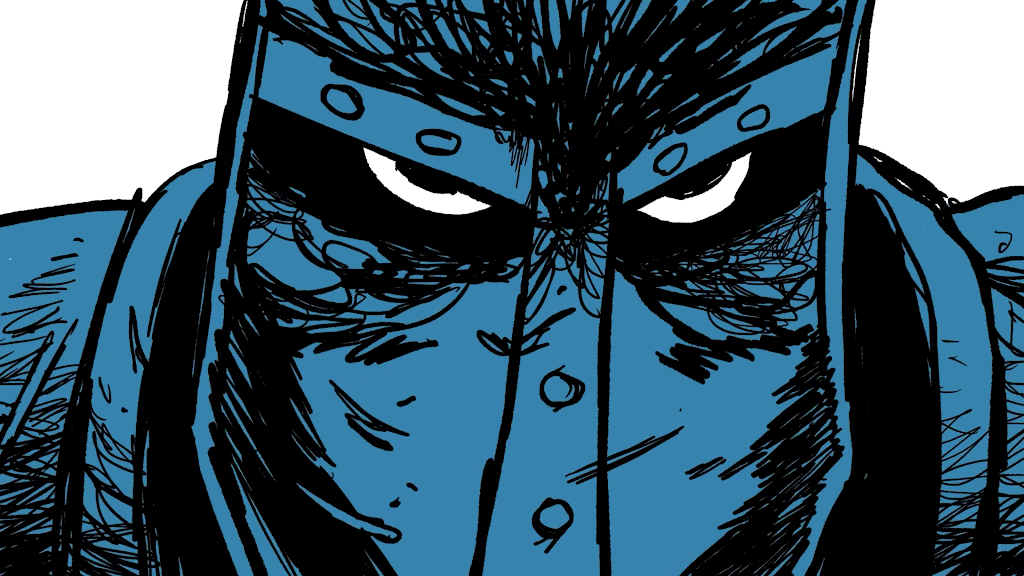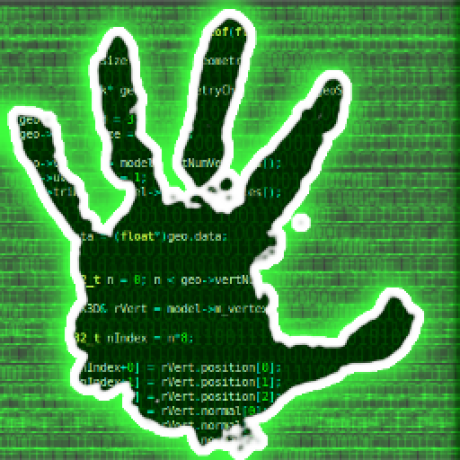Use whatever fits your use case. Hell build a LFS distro. That’s why it’s YOUR computer.
The penguin is the messiah of freedom.
Sometimes its not my computer though, sometimes its a server at work and it needs pure debian. It does not need snap. It does not need ubuntu-advantage.
i would like a Live For Speed distro
I understood that reference!
And Xenia is the messiah of…?
Ubuntu is just Debian with adware
Are the Ubuntu ads in the room with us right now? The only thing I remember is apt telling you about Ubuntu Pro. At that point Plasma is adware too for advertising their donation page.
remember when Canonical pushed Ads in Unity? That commentator remembers.
There was the Amazon thing in the launcher years ago
I remember that one. The applet that lead to amazon with their referral code. From what I heard from Alan Pope, it did bring in money, but even the manufacturers they worked with always blurred/removed it from their promotional materials. So it got removed for good.
Ah yes. Complaining about the minimal version of the distro not being minimal due to a 2.6mb package. Canonical is a true monster.
You gave a snarky response implying that there aren’t ads on Ubuntu and they replied with confirmation from a developer that they’ll be forcing ads on ubuntu.
Are you still arguing that canonical isn’t serving ads on Ubuntu? Or are you just being an ass because you were proven wrong?
There are no ads on Ubuntu. The terminal reminding you that Pro exists is not an ad. Or do we consider Plasma as having ads now? I read that they will be asking their users to donate once a year.
Okay, let’s compare KDE and Ubuntu, as I understand it.
From what you said, the terminal reminds you than a Pro version exist, and that you can buy it. => This is a ads, they try to sell their product to you.
More question for the Ubuntu parts:
- How often does this happen ? Just once a year ?
KDE send a notification once a year to say they need donation, help for translation, coding, writing documentation, and more. => This is not a ads, this is a message to get help and donations, and only once a year.
If you don’t see the big difference between the two things, i don’t know how to make it more clear with other words.
I don’t use Ubuntu, and if some parts are wrong, I wait for corrections !
I guess you could also ask: “Does the pro-tier give one any options/additional functionality that the non-pro/non-donation tier doesn’t?”
Obviously, if you have to pay for additional functionality (like settings/themes/updates) then it isn’t a simple ask for donation. Though, I’d argue to ignore trivialities such as “thank you”-emails and possibly a small visual-only token on the program that you paid/donated, as those barely count as “functionality”.
Asking for a donation =/= charging money for security updates
Saying “you can use Ubuntu pro” is not intrusive at all
yeah, messing with
aptjust to push a service really doesn’t sit well. And they don’t stop there, snaps are preferred over apt packages in Ubuntu Land.Snaps suck so much!
Do feel it is designed to scare normal users though.
Like how the GUI software updater now shows a list of security updates, and then “there are more security updates available with Ubuntu pro” in the list of updates…. the obvious implication is “you’re computer has other known vulnerabilities that can only be fixed if you pay up”.
Liiittlle bit ransomey and let be honest that’s by design.
Wouldn’t consider myself part of the anti canonical pitchfork crowd but that new behaviour did irk me somewhat.
If Microsoft did that people would be up in arms. Appreciate canonical provide Ubuntu is free but normal users wouldn’t get that nuance as they don’t think they pay for windows.
Last time I loaded up Ubuntu, considering it for a server, the moment I saw that, I deleted the VM and took it off my list permanently
I have no interest in that kind of manipulative BS
Yeah, I was not loving how hard they’re going for snaps, but the whole “Ubuntu Pro” bullshit scaremongering just 100% turned me off of the distro.
ubuntu pro is free to just use on one computer
No - and if they left it at that it would be great. I had to clean up 25 devices that had ububtu Lts, and that advantage had enabled the repos for thst shit, so apt wouldnt even do a dist-upgrade to prepare for do-release-upgrade.
Its not just the OS either, they are cancer to oss with their mixed «community» and enterprise stuff.
They only ever open source as little as they can.
Sell services, not code
I see you’ve got the spirit of this meme
In principle yes, as Ubuntu is derived from Debian Sid, but with modifications to make it stable. Thus, the sources they are built from are different and hence, not completely binary compatible, like e.g. *Ubuntu and Mint or Debian and LMDE are. The configuration settings different also here and there and thus, guides for Ubuntu are not 1:1 transferable to Debian and vice versa.
Ubuntu forks that ditch snap > Ubuntu
I wouldn’t even mind snap so much but the day I found out apt would automatically use snaps instead for some packages with no easy opt out was a step too far.
Drop it, snaps are dead. All hail FlatPak.
Try using flatpak for command-line software, I dare you
I despise flatpak and snap equally
Not a single time have I used a program with them that worked properly
You’ve been very unlucky. There’s plenty of properly working flatpaks.
lol what are you talking about? One of my daily drivers is Kinoite and it works great. What flatpaks are you having issues with? Frankly, you must be being hyperbolic, because tons of people use tons of flatpaks without issue.
I mean, it’s great that it works for you.
But I’m not even kidding. Literally every single one.
I’ve now completely purged all snap and fp apps from my system and live a less angry life
Again: name them. Describe the failures.
I simply don’t believe that you have 100% incompatibility, and I say that because I use a decently broad selection across several devices without any serious issues. Sure, they’re not perfect, but they’re a damn sight better than snaps, and in my experience, decently reliable.
Back your claims with data, or be prepared to have people like me call bullshit.
I mean I find it hard to believe but this level of argumentativeness is silly and toxic. Why would they lie? Maybe they have some edge case or misconfiguration. Maybe they got unlucky and ran into some kind of breaking bug on their specific system. Shit happens.
I’ve stopped using them for over a year now.
Granted, most of the apps I used were snap based, but some of them were flatpack.
Most of them were single-use “use this tool with flatpack” tools via github, so I really can’t remember what those were when they just didn’t work.
The ones I looked into why it didn’t work were always some filesystem permission stuff. Configurable? Sure. Not something you should be needing to do on first launch if you want to just use the tool? Absolutely
The biggest issue I remember I had was with Vorta, a GUI for borg. Which also just had massive filesystem issues (plus some settings saving issues, which I assume also is a FS issue). Having problems reading your filesystem is quite a problem when you want to use a tool that, well, needs to read your filesystem.
I’m honestly not really interested in stacking a pile of tools up that just didn’t work for me.
If you like flatpack, go ahead. More power to the people who do.
It’s just not a tool that I had any luck with. And I don’t really see a point in trying again for the forseeable future
Interesting. I use an immutable distro (Fedora Kinoite) so basically everything I use outside of the apps bundled with the OS are flatpaks. Other than learning a few things about FlatPak permissions, file locations, etc, it’s been completely painless.
What I experienced is that Snaps/Flatpaks that contain X11 apps will behave very oddly in a Wayland sessions, at least with NVidia GPUs.
Using distros that still use X11, like Linux Mint, seems to help a lot.
One thing I will commend Snaps/Flatpak for however is bundling dependencies, especially deprecated ones. I spent DAYS trying to install an older version of .NET framework that’s no longer supported to get a game (Vintage Story), but to no avail. With the appropriate Snap/Flatpak it worked first try, well, once I found the distro that doesn’t have the X11 problem that was previously stated.
Yeah, why does Ubuntu keep snap?
Like, WTF is the deal with not having any official way to install Firefox other than snap? Firefox.
Because canonical, who make ubuntu, also make snap. So it gets shoved down your throat. This is why I don’t use Ubuntu.
Fyi, Mozilla released an official apt package a couple months ago to get Firefox without snap
Yeah, I do know about that. (You’re referring to the PPA repo thing, yeah?) But there are a couple of reasons why that isn’t a workable solution specifically for me specifically.
- The major reason is that I only use Ubuntu on my work machine and my employer’s compliance department won’t really answer questions about whether it’s allowed to add extra repositories or install things not from the official Ubuntu repositories on company-owned hardware. (And they’re always really threatening and assholeish about breaking the rules they won’t elaborate on, so my best option is kindof just to interpret the rules as strictly as I can and follow that. Or else flout the rules and dare them to fire me. Heh…) Raising questions like that is always a whole thing.
- “firefox” from the PPA repo and “firefox” from Snap have the same package name which makes things awkward dealing with Apt. (Unless you use “firefox-esr” from the PPA repo, which would otherwise be an acceptable workaround if that was the only issue.)
So I just use Chrome on my work machine. I dislike Chrome more than Firefox for many reasons, but I at least mitigate some of the issues with Chrome by specifically not doing anything personal on my work machine. I don’t really care if Chrome invades my employer’s privacy. Especially when my employer doesn’t give me a choice in browsers. If anything comes of it, it’s their own damned fault.
For the conflicting package names, there is at least the solution to pin the sources.list from the PPA with a higher priority than the official Ubuntu repository. This would work even package-wise.
You’re referring to the PPA repo thing, yeah?
No they actually have a real apt repo now.
This is coming from the same company that put Amazon ads on the dash
Ubuntu’s role in the ecosystem is important. They are good at first luring people into using linux. Then the users get pissed off of Ubuntu, because of Snap, ads, or whatever random crap they know from Windows. Finally, they move on to better options, be it Arch, Debian, or Puppy. Ubuntu ensures they don’t all stick to the same
Don’t forget mint, i started linux journey 2 months back and it’s going great with few mishaps.
Aww mint, you never forget your first, it’s a bit mundane for me now, these days if it hasn’t taken of its desktop and said sudo me harder daddy 3 seconds after It posts I move on to the next young model.
Don’t worry, you’ll return to it after almost decade of distro hopping and wanting for your pc to just work
My first was Sun Solaris Unix, but now I’m a middle aged engineer who wants to fix company product issues rather than personal workstation issues, and Mint rocks my socks.
The mundanity of my computer working seamlessly every day is right up there with the mundanity of my car starting every morning, as far as how much it bothers me, lol.
But there’s nothing wrong with messing with your car’s engine or your computer’s OS, obviously. Some people are just in a place where they want to do that and some aren’t.
Yeah Mint was great when I first got curious and that hasn’t changed. Ubuntu always has little issues and random error reporting dialogues and shit. Never had that issue with Mint. Mint also doesn’t force Snaps on you and gives you a more traditional interface. It just seems better for beginners.
These days I feel like Ubuntu should be tried after you have some more experience with troubleshooting and fixing things with Mint.
Ubuntu’s role in the ecosystem is important.
I think it used to be. There’s still some inertia, but Canonical has used up a lot of goodwill through the years and other distributions have picked up the slack.
Nowadays I wouldn’t point a newcomer towards Ubuntu. It’s trash. Just use anything else.This.
It’s literally not though. For anyone dipping their toes into Linux for the first time Ubuntu is by far and large the best place for them to start. Cononical has made a continuous concerted effort over all these years to make Linux more accessible to the layperson and it certainly shows in Ubuntu’s user friendly-ness. It might not be the right choice for someone with more knowledge of the inner-workings of Linux, or maybe not the right choice for someone who is concerned with the issues around SNAP, but the average user and especially a new Linux user does not care about these things.
For anyone dipping their toes into Linux for the first time Ubuntu is by far and large the best place for them to start.
This was true maybe 10 years ago but not any more.
For example, the default gnome desktop is terrible. You have to install gnome tweaks to adjust anything. It requires some Chrome plugin… It’s an impossible chore for a n00b to increase the font size. Likewise with other simple adjustments.
Historically, yes, Ubuntu has put in the most effort into being the most user-friendly, most easy-to-use distro.
However, I would argue that is not really the case anymore because as other distros (especially Mint and Pop!) have arisen for a user-friendly experience, Canonical has gradually abandoned this over the past few years in favour of being more server focused. Most of the innovation for user-friendly design just isn’t coming from Canonical anymore.
The biggest argument for Ubuntu for beginners is that there are more resources such as tutorials for it - mostly momentum.
I don’t mind Ubuntu server, though you’re right you need to clean it up a bit by uninstalling snap and killing the login ad of managed k8s, the LTS versions have been quite consistently easy to deal with and stable, but then again so has Debian.
Snap should be reason enough that everyone should abandon Ubuntu, especially when Mint is right there. The last thing we need is to make Linux more like Android+Google Play.
Putting Mint on an old iMac soon actually. Been a while since I got to use Linux.
Regular Mint (not LMDE) adds to the Ubuntu market share. Also remixing a 3rd party distribution by adding custom repositories on top can cause incompatibilities. That is the reason why regular Mint uses only Ubuntu LTS as base.
I politely disagree. Try to look at Snaps this way: Canonical maintains 16.04, 18.04, 20.04, 22.04 and 24.04. Each with their own repos. Each has to be properly maintained. With snap they can release the package a single time, and it can be used across all of their releases. I think this is the main point of snap. Being able to use it across other systemd distros is just a bonus.
There is no way to install snaps from any source other than Canonical and the snap server software is closed-source.
You can download a
.snappackage and install it. If you add the author’s signing key as trusted in your own snapd, you can even do it alongside their own assertion file.
Or just use flatpak or Appimage.
Yeah, exactly. I was about to say flatpak exists and isn’t proprietary.
Also, the snap for docker/compose is hot garbage.
Removed by mod
Flatpak can’t run CLI apps. Also, they started around the same time. Flatpak in 2015 and Snap in 2016. This is like saying dnf shouldn’t exist because apt is a thing.
Why would Canonical abandon their own solution because some people online complain?
The question that I have to ask: what category of CLI apps (or even some examples) exist that are too complex to maintain a few versions simultaneously as native packages but are not complex enough to just use an OCI container for them instead?
Personally I use (and maintain) snaps for several developer tools I use, because the automatic updates through snap means I can have automatically up-to-date tools with the same package across my Ubuntu, Fedora, Arch and OpenSuSE machines.
Install CLI packages with Nix. You don’t need a proprietary system
Nix on non-NixOS distributions would be great, if it would support installing apps into the users home directory instead of a global directory (without recompiling everything).
(When I looked into it, it wasn’t possible, but if you made it work, please share.)
I found this that might help:
https://discourse.nixos.org/t/how-to-use-a-local-directory-as-a-nix-binary-cache/655/13
Snaps predate flatpaks though.
Removed by mod
So why would Canonical switch to another technology that came after what they made and doesn’t cover their biggest use cases for snaps?
Removed by mod
But if flatpak doesn’t meet the widest use case of snap, are they really describing flatpak?
Yes, they maintain a lot of LTS releases and want to minimize work. Which is their own problem entirely. So I’m going to go back to Debian next time I reinstall or build.
So offering 10 years of support for a release is a bad thing now. Got it.
No. But I’m not willing to trade convenience for vendor lock-in. Not that this matters in containerland anyway.
Why do they need to disrespect their users rights to that though?
How does Canonical disrespect your rights?
They snap store is proprietary
So are the drivers your computer likely relies on. Are you willing to buy a thinkpad from 2005 and use a random FSF approved distro?
Silly whataboutism. When there are multiple Linux package management solutions to choose from that are functional, decentralized, and fully FOSS, including ones that work across distros, switching to the proprietary Canonical-controlled Snap Store is moving backward for no good reason.
I don’t see how this matters.
Let’s look at the very worst case possible scenario: Everyone abandons Flatpak and AppImage and moves to Snapcraft, and Canonical decides to make a decision that destroys the store.
You can still install FOSS apps from somewhere, at worst compile them.
All that would be lost if Snapcradt stopped existing are the proprietary apps, which you wouldn’t use anyways.
Yes. Honestly just bought a chip so I can mess around with librebooting my laptop.
Its about harm reduction my man. Meth is bad on the heart but so is excessive grease. I’m going to just never use meth and cut down my excessive fat consumption where I can.
Ubuntu benefited from an open community for years, and when it came time to create a solution for a problem, they chose to develop something and not share it with community that helped them get where they are now. That’s a straight up asshole move.
I dare say that allowing any distro to use their repos is pretty generous, and gives back to the community. They have no obligation to open source Snapcraft’s server, and snapd being able to install snaps locally is more than enough.
https://forum.snapcraft.io/t/download-snaps-and-install-offline/15713
What an embarassingly obsequious viewpoint.
Some time ago, I tried Ubuntu for the first time. I was shocked that the preinstalled Firefox (snap package) took 10 seconds to launch, compared to 1-2 seconds on Windows.
Hasn’t Debian relaxed its stance and now allows you to fairly easily use nonfree software?
yes, I think the main thing is when the nonfree firmware was included (user can opt-out) as a default at install. So out of the box support for most common hardware became way better.
It was always pretty easy to add nonfree repositories, but having to manually sort out wifi firmware after an install was a pain.
Yes this meme is dated. You can run proprietary stuff in bookworm with just a couple of check boxes.
Yes, but it’s significantly less automatic. Testing distros on an old laptop, Debian wouldn’t support the network card out of the box and I had to use USB tethering from my phone to get the necessary drivers off the internet. Ubuntu just had them in the image and installed them automatically.
Was this with the most recent version of Debian? Bookworm includes non-free firmware with the installer now.
Looking at release dates, just a couple days before Bookworm came out. I’ll have to try that one.
Yeah wtf. I can’t even figure out how it would stop you.
Ubuntu: Shoves snaps, netplan, and horrible documentation down your thoat
Literally every other distro: Here’s our standardized system, do what you want
Ubuntu is no longer chad as it pushes snaps everywhere. Real chad uses native packaging only. Lol
No, snaps are epic for command-line software. No dependency hell. When I want an app, this is my order of preference: flatpak ==> snap ==> apt ==> .deb file distributed by the devs of the program
Nix is better for CLI programs since it also figured out how to avoid dependency hell
Ubuntu supports a wider range of devices than Debian? Since when? I was under the impression that Debian supported all or nearly all architectures the Linux kernel supports, Ubuntu only a few popular ones?
Maybe they meant of the box. You have to add additional repos to get non-free drivers installed on Debian or install them manually.
That changed last summer:
https://cdimage.debian.org/images/unofficial/non-free/images-including-firmware/Thanks, that’s good to know. I wasn’t up-to-date since I currently don’t run a Debian machine.
Yer it’s nonsense. The first device I switched from Ubuntu to Debian on was the SheevaPlug because Ubuntu dropped support for it. Debian still supports it now well over a decade later.
AMD graphics drivers might be an example of this. They’re made by AMD for Ubuntu specifically, not Debian. They work* on LMDE, so I assume they will also work** on Debian, but they weren’t specifically developed for that platform.
Installing them was a bit hairy, but they’ve survived at least one kernel update so far, which is somewhat reassuring***.
* on my specific hardware.
** for some hardware combinations, including mine, if not all.
*** but not completely. FrankenDebian is the word I use for it.
Linux Mint Debian edition! 💪
The regular version uses a lot of Ubuntu resources but doesn’t have snaps either.
What is snaps?
That’s the proprietary app container system pushed by Canonical who maintains Ubuntu. That’s as opposed to something more widely accepted like flatpak. I’m not an expert on everything Canonical has done to piss of the FOSS community, but I think snaps are the biggest one.
And in regular old Linux Mint Cinnamon you don’t have to deal with that, and you can still lean on Ubuntu’s apt repositories.
Don’t forget that they’re buddy buddy with amazon, and have even included amazon sourced ads within the OS at one point.
Did ubuntu so that or mint? I can’t quite tell from your comment
Ubuntu did.
Ahh OK. Thanks for the info. I used flatpak on cinnamon now. I prefer KDE but its just hard to beat Mint.
I’m good with cinnamon myself, but you can totally install KDE on mint instead. It is just Linux after all.
When I do a search for mint kde, this is the first result and has step by step instructions. It looks like it can be as simple as apt install kde-standard or kde-full.
https://linuxiac.com/how-to-install-kde-plasma-on-linux-mint-22/
I’m tempted, and I may mess with it some day, but honestly after tweaking some settings I’m pretty happy with how my cinnamon desktop performs.
you do you. But ubuntu is the windows of linux from the perspective of telemetry, propertiary software and such. Like if ur gonna switch to linux might aswell “fully” switch
This is a flawed opinion. You can support a realistic approach of using proprietary software for usability’s sake without approving of things like ad profiles. (I say that instead of telemetry because benign things like crash reporting or reporting which features you use are technically also “telemetry”.)
Listen, I support foss as much as anyone here but there’s a reason SSPL didn’t get accepted as a foss license, and it’s because it’s impossible to have a fully 100% foss system. I’m not saying we shouldn’t push for or advocate for that, just saying we shouldn’t say someone isn’t fully embracing Linux just because they need to use a few pieces of proprietary software to get a working system that supports their individual needs.
It’s impossible to have a fully free system?
https://www.gnu.org/distros/free-distros.html
But more to your point, it’s a false dichotomy. Even before the latest changes to the Debian install media, for years it was maybe unintuitive but still easy enough to just choose the “nonfree” install iso. That one would automatically include all the proprietary bits that are necessary for a fully functional Linux system.
But now those nonfree parts are in the Debian install by default, so there really is just nothing that you get from Ubuntu that can’t just as easily work in Debian - especially since everyone is moving toward flatpaks, and appimages anyway.
Ubuntu has zero telemetry if you flick the switch they show you right after installation. And steam is proprietary software, yet basically every distro ships it in their repos. Your points make no sense.
it is opt out… Besides why use a distro where you are in cannonical’s mercy when you can use anything else
And when Mint is right there too.
I have Ubuntu packages all through my system and I don’t need to care about whatever BS canonical is up to. Worst case scenario is I switch to LMDE one day.
mint is awesome
Every distro ships steam, really?
I’m sure it’s not literally all of them, and it’s almost never preinstalled. But available in the repositories.
I agree about that today, but it wasn’t always so easy to install linux for noobs as it is now.
It may be easy to forget, but Ubuntu was doing “easy jnstall” better than moat linux distros for a long time. I bet there are a lot of non-programmer-linux-daily-driver folks out there that got started on ubuntu. I’m one of them.
I agree about that today, but it wasn’t always so easy to install linux for noobs as it is now.
And yet we still did it. From floppies.
Nice.
This is not true.
It’s for when you want to get your grandparents on Linux but don’t want them to require your help every moment that they’re using it.
mint
Debian includes proprietary software just like Ubuntu does.
Ubuntu had (I don’t know if it still has) an additional contrib section in the
sources.listfor binary packages from “partners” without source code available, like e.g. Spotify.So does Debian
Sorry, I mixed that up. It was named Canonical partner or something like that and contained only binary packages. Debian
contribare free packages with dependencies innon-free. Whilenon-freeare packages with not DFSG compliant source code (but with source code).That is not correct. Nonfree has software that is proprietary but jot firmware. Nonfree-firmware has the proprietary firmware.
Yes, since Bookworm, there is also
non-free-firmwarewhich before was located innon-free. I’ve skipped that for simplicity, as both follow the same rules andnon-free-firmwarewas introduced basically for convenience.Do you know if either of the
non-freerepos contain binary files without having the source available?They do
OK, TY. I’ve thought, there were just downloader packages, containing scripts to download the firmware binary from the device manufacturer and install it on the system, like e.g. the one for the Broadcom wireless driver.
They are good distros for beginners. But over time some people switch to Arch-based systems or NixOS. Because of HUGE software list that you can install without much hassle, you don’t have to add 3-rd party repositories or PPAs or figure out how to install .tar.gz package in your system or how to compile from source. You just type one command to install something hard to obtain in other distros.
If something isn’t on nixpkgs and doesn’t have an appimage I generally just don’t use it lol gotta be the biggest package repo excepting maybe the aur
Same, except nixpkgs and flatpak
I like appimages because they’re just a single file/dir and I know where it is on my filesystem at a glance Could also probably add an appimage to bin pretty trivially
I used to use Ubuntu in the past, and it wasn’t Unity, Upstart, Bazaar, Mir, Launchpad, Snap, Amazon ads integration etc. that convinced me to look elsewhere, it was that I found out how other, not commercial distributions, integrated and instrumented its user base into their development.
Instead of having to sign a CLAs when contributing and signing your right away to some corporation, you become part of the community. (Update: It seems they have switched from their Copyright assignment, so something not as invasive in 2011, which is good. But they still require you to sign a CLA.)
So always look who is developing the distribution first, are they individuals or is it one company. And don’t let yourself be bated into the dependency of one company, because then you will be the victim of enshittyfication eventually.
Been my experience that ubuntu tries harder to be a windows replacement
except that awful default UI