- 9 Posts
- 10 Comments
No need to hop around for the same thing.
It’s not really the same thing. EndeavourOS is basically vanilla Arch + a few branding packages. CachyOS is an opionated Arch with optimised packages.
You still have the option to select the DE and the packages you want to install - just like EndeavourOS - but what sets Cachy apart is the optimisations. For starters, they have multiple custom kernel options, with the BORE scheduler (and a few others), LTO options etc. Then they also have packages compiled for the x86-64-v3 and v4 architectures for better performance.
Of course, you could also just use Arch (or EndeavourOS) and install the x86-64-v3/v4 packages yourself from ALHP (or even the Cachy repos), and you can even manually install the Cachy kernel or a similar optimised one like Xanmod. But you don’t get the custom configs / opinionated stuff. Which you many actually not want as a veteran user. But if you’re a newbie, then having those opinionated configs isn’t such a bad idea, especially if you decide to just get a WM instead of a DE.
I’ve been thru all of the above scenarios, depending on the situation. My homelab is vanilla Arch but with packages from the Cachy repo. I’ve also got a pure Cachy install on my gaming desktop just because I was feeling lazy and just wanted an optimised install quickly. They also have a gaming meta package that installs Steam and all the necessary 32-bit libs and stuff, which is nice.
Then there’s Cachy Browser, which is a fork of LibreWolf with performance optimisations (kinda similar to Mercury browser, except Mercury isn’t MARCH optimised).
As for support, their Discord is pretty active, you can actually chat with the developers directly, and they’re pretty friendly (and this includes Piotr Gorski, the main dev, and firelzrd - the person behind the BORE scheduler). Chatting with them, I find the quality of technical discussions a LOT higher than the Arch Discord, which is very off-topic and spammy most of the time.
Also, I liked their response to Arch changes and incidents. When Arch made the recent mkinitcpio changes, their made a very thorough announcement with the exact steps you needed to take (which was far more detailed than the official Arch announcement). Also, when the xz backdoor happened, they updated their repos to fix it even before Arch did.
I’ve also interacted with the devs pesonally with various technical topics - such as CFLAG and MARCH optimisations, performance benchmarking etc, and it seems like they definitely know their stuff.
So I’ve full confidence in their technical ability, and I’m happy to recommend the distro for folks interested in performance tuning.
cc: @governorkeagan@lemdro.id
And the ones who install Arch on a MacBook need extra special therapy.

 0·7 months ago
0·7 months agoI doubt this is an Akko-specific issue- most keyboards should be using the standard USB HID drivers built into the kernel. This has most likely got something to do with your DE or distro config, maybe an error in a config file somewhere, or some script/plugin behaving funky. I know in the past KDE’s Snap Assist plugin was known to cause the keyboard to stop working; kwin scripts could also do weird things. Or could be a third-party program, like a keyboard remapper (kmonad, wayland-mouse-mapper, kbct etc).
You could try switching to a different DE temporarily to rule out a DE issue, but before you do that, maybe boot from a live USB of a different DE or distro (or maybe even try two ISOs of your current distro - one ISO with whatever DE you’re using currently, and another ISO with a different DE) and see if it works in there? You could create a Ventoy live USB to make it easy - just dump all the different ISOs on the drive and you can select which them when booting.
If, in your testing, you find that your keyboard works fine with the same distro and DE, then it would point to a config issue. In that case, the easiest fix is to just blow your .config folders away (or create a new user account) and start fresh.
But if in your testing you find that the keyboard works under a different DE but not the one you’re using, then it’s likely a bug with the DE, so perhaps consider filing a bug report. But maybe try the same DE with a different distro first to make sure it’s not a distro-specific bug.
There’s a Dolphin plugin for this: https://github.com/Nyre221/dolphin-quick-view

 1·8 months ago
1·8 months agoIt’s already a reality: https://www.unihertz.com/collections/jelly-series
My only issue is that it’s not Snapdragon and not quite dev/root friendly, but otherwise it ticks all the boxes - including a 3.5mm jack and an IR Blaster!

 1·10 months ago
1·10 months agoThat’s an issue/limitation with the model. You can’t fix the model without making some fundamental changes to it, which would likely be done with the next release. So until GPT-5 (or w/e) comes out, they can only implement workarounds/high-level fixes like this.
The best possible solution would be to update Ventoy! Some ISOs can be funky so the Ventoy dev adds special support for it and then updates the tool. Also, if you’re trying to boot a Linux ISO, choosing the “grub2” boot option may yeild better results.

 1·1 year ago
1·1 year agoOver-reliance on proprietary, closed-source products and services from megacorporations.
For instance, it’s really absurd that people in many parts of the world cannot function without WhatsApp, they can’t even imagine a life without it. It seems absurd that Meta literally has them by the balls, and these people can’t do anything about it.
Also the people who base their entire careers on say Adobe or Microsoft products, they’re literally having their lives dictated by one giant corporation, which is very depressing and dystopian.




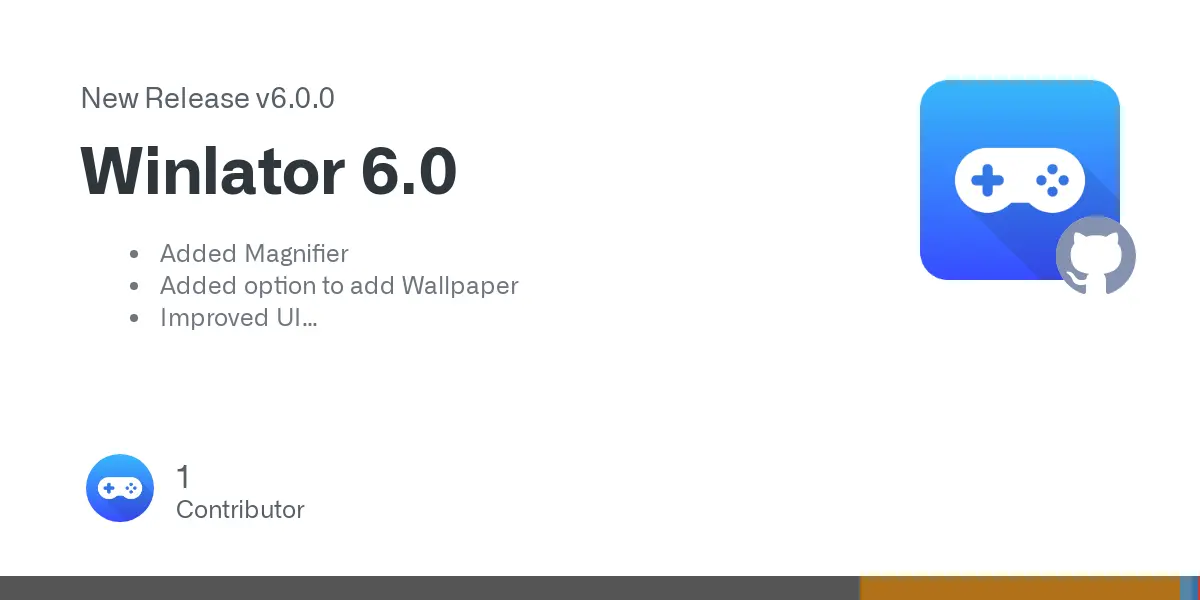

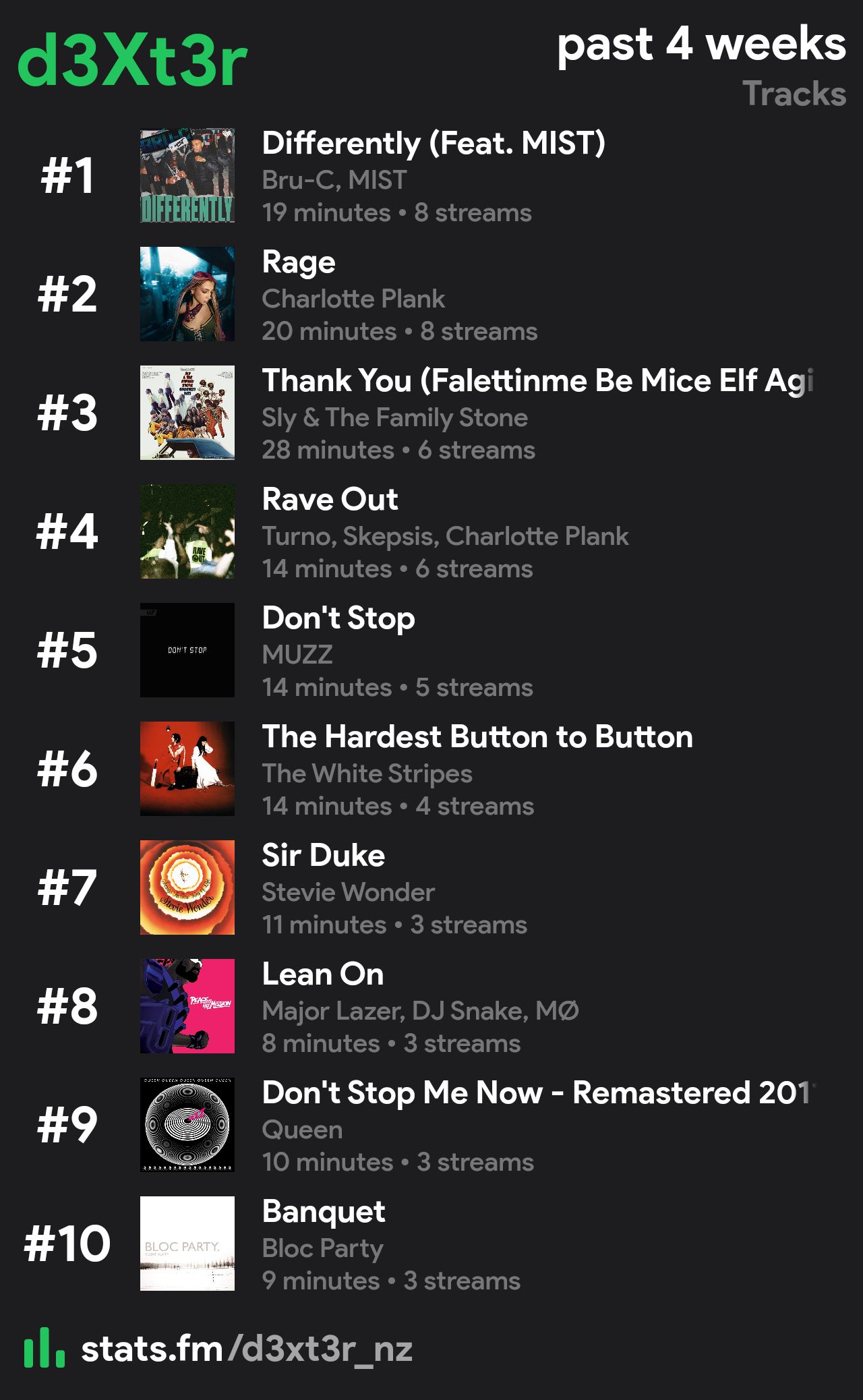


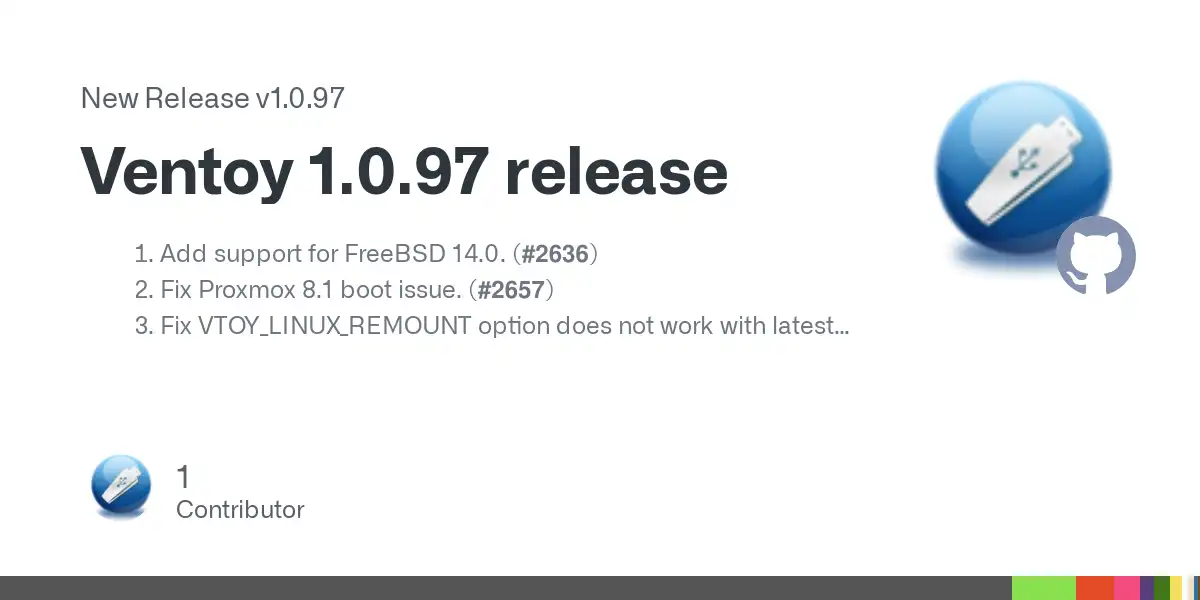




Bazzite. Here’s why:
But since you said:
and if you’re really serious about squeezing the best performance, then check out the Arch-based CachyOS - unlike most other Linux distros, Cachy has optimised x86-64-v3 and v4 packages in their repos, which means apps can make use of advanced CPU instructions such as SSE3, AVX512 etc. Most other Linux distros on the other hand still use x86-64-v1 for compatibility reasons, which unfortunately means that you’d be missing out on all the cool new optimised CPU instructions introduced over the past 16 years.
You can read more about microarchitecture levels (aka
MARCH) here: https://en.wikipedia.org/wiki/X86-64#Microarchitecture_levelsIn addition to the
MARCH, Cachy’s packages have other optimisations such as LTO/PGO, optimised kernel with the BORE and Rusty schedulers which are better for gaming, plus several performance-oriented tweaks which you’d otherwise have to do manually on Arch (such as makepkg.conf tweaks, pacman.conf tweaks etc).Finally, Cachy are always on the bleeding edge when it comes to gaming/driver/kernel/performance related stuff, so you’ll get all the good stuff even before Bazzite or other optimised distros. For instance, Cachy was the first distro to include the new nVidia driver which has explicit sync support for better Wayland compatibility, and they’re always on top of major Arch developments and provide detailed announcements which are relevant to gamers and performance freaks.
Eg, here’s their recent recent nVidia announcement:
So as you can see, they’re pretty on to it with this sorta stuff.
Now the Bazzite team are also like the Cachy guys and keep up with this stuff, but because they’re based on Fedora, they can’t be as bleeding edge or as optimised as Arch. So it’s up to you - if you prefer stability, a primarily gaming-focused optimisations, and want something that “just works” then get Bazzite; or if you want an ultra-optimised distro to squeeze out the most performance out of your box but also don’t mind ocassionally diving into the terminal and getting your hands dirty, then get CachyOS.
cc: @01189998819991197253@infosec.pub