

Yeah maybe, because I have copied and pasted other styles into the code and some work and then there’s some that just don’t like when I go to change the style in chat that loads with a character responding to the command but not showing me the styles, or it’ll show me the styles but when I click the new one I added it won’t switch over. Hello is a style I recently added from another generator and for whatever reason it is not working, am I missing something?
“🎮 Danganronpa AnimePlus”: { “prompt”: "[input.description], (A (Danganronpa Art Style:0.975), (–anime:0.025), Illustration, Line Art, dynamic lighting, highly detailed, fine details, well-structured, unique character design, anatomically correct, proper proportions, Colors: vibrant and balanced). “negative”: "[input.negative], (low quality, worst quality, (excessively_pale_or_dark_skin_tones), (poorly_proportioned_philtrum), (animalistic_facial_structures), (elongated_snouts), (pointed_noses), (overly_pronounced_cheekbones_resembling_non-human_mammals), (inaccurate_facial_expressions), (elongated_pointed_ears), exaggarated features, inaccurate likeness, unrecognizable features, unrealistic resemblances, distorted facial characteristics, unattractive facial features, poorly structured teeth, rabbit-like teeth, feminine features on male characters, masculine features on female characters, ambiguous gender traits, incorrect proportions, error, cropped, blurry, blurred, deformed, malformed, disfigured, poorly drawn, incorrect positioning, awkward positioning, awkward pose, inappropriate distancing, mismatched body language, incorrect interaction, unnatural intimacy, poorly framed, animal, animal ears, exaggarated cock size, piercing eyes, two-tone hair, dual color hair, extra limbs, extra fingers, broken fingers, long neck, twisted body, bent body, distorted body shape, oversized boobs, oversized cock, fused fingers, mutated, mutated hands, malformed eyes, missing iris sclera, distorted face, distorted eyes, distorted hands, wrong anatomy, bad anatomy, incorrect hand anatomy, poorly structured, poorly drawn eyes, poorly drawn background, poor body language, unnatural hair, unnatural eyes, unnatural skin, excessive hair, out of frame, overposed, elongated, elongated body, elongated fingers, crossed legs, pixel, pixelated, text, watermark, title, signature, grainy, lack of emotions, lifeless, lack of details, lack of depths, jpeg, jpeg artifacts, drab lighting, overused, boring, predictable, clone, duplicate, out of focus), },
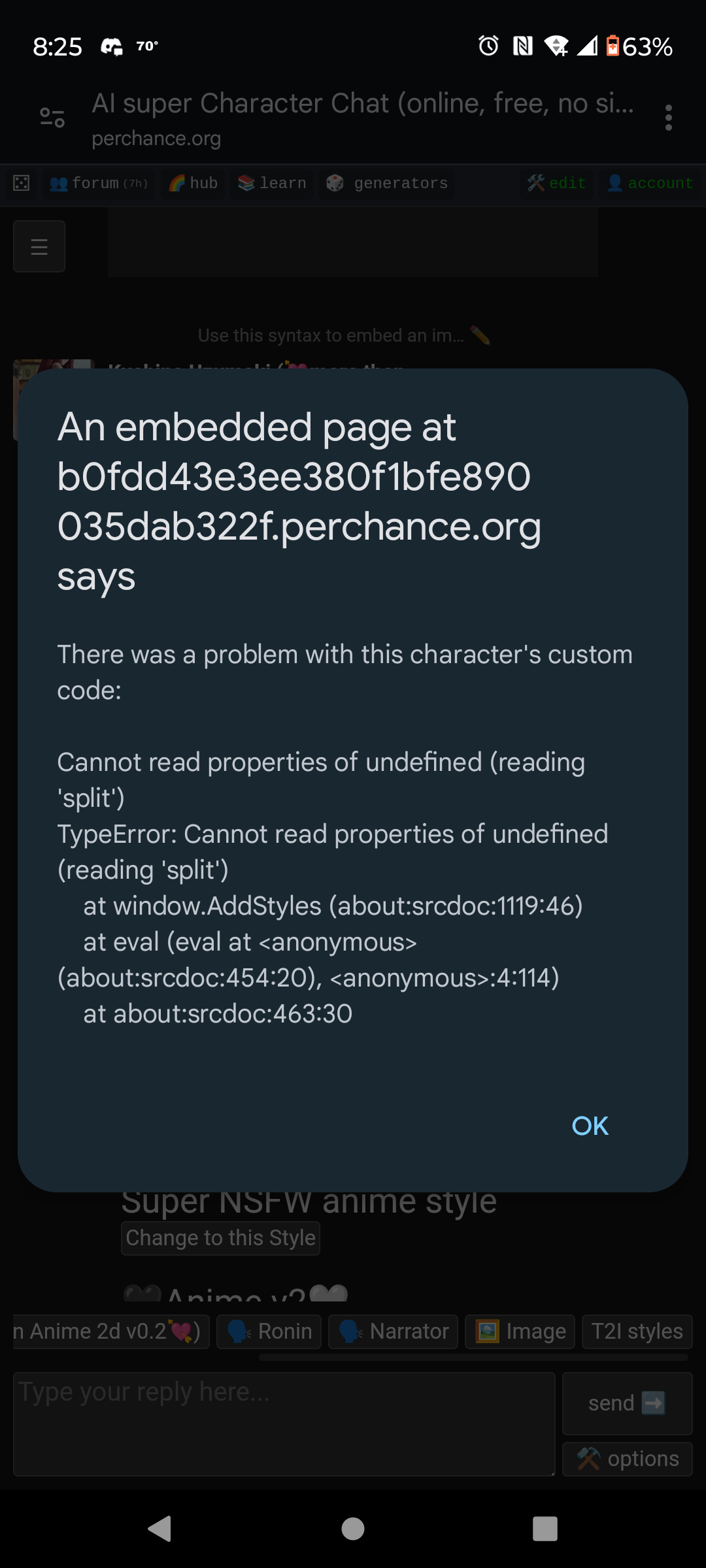
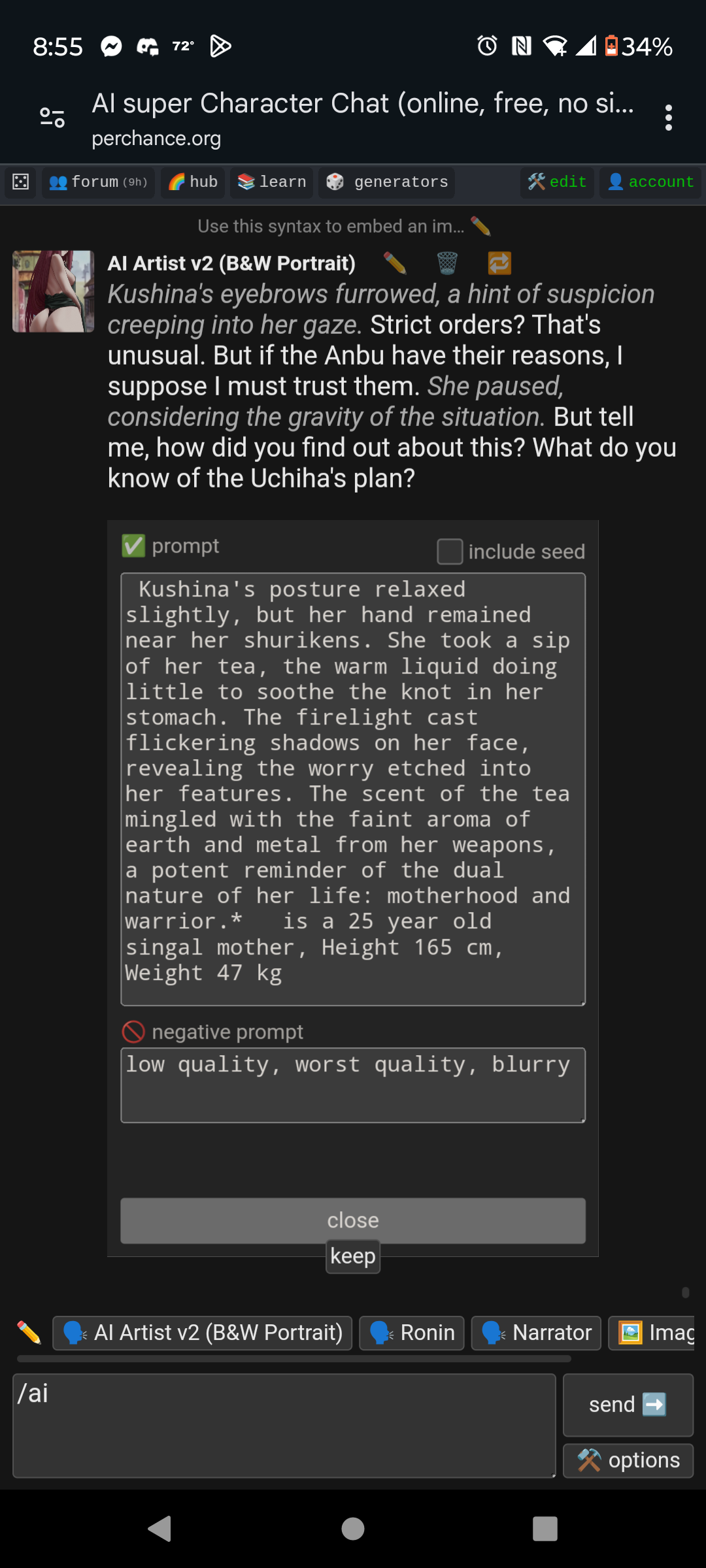
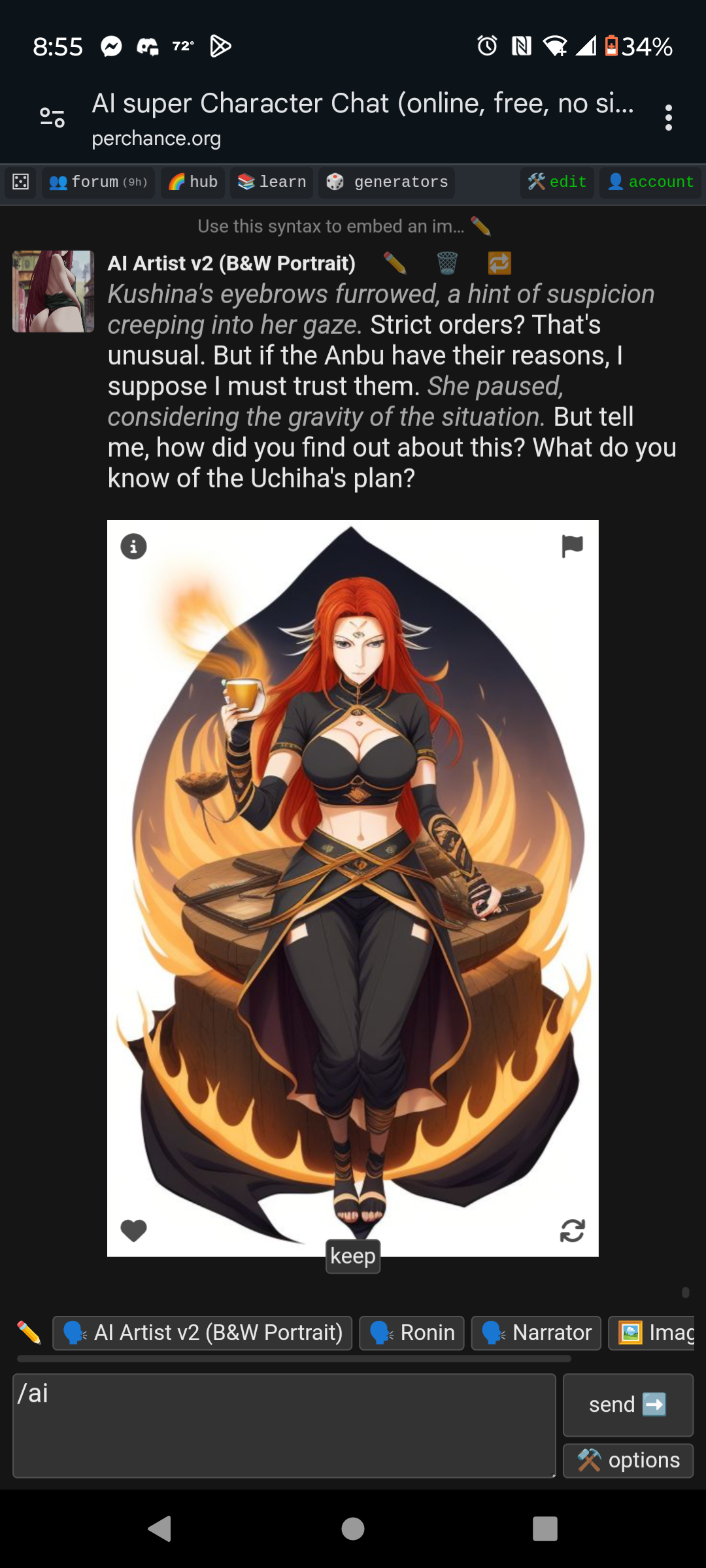
Yup, again you are right sir! Thank you very much seriously appreciate it! 🙏😊