- 63 Posts
- 12 Comments
Ah yes you can tell by the post title:
best linux terminal emulator
For me: Wezterm. It does pretty much everything. I don’t think Alacritty/Kitty etc. offer anything over it for my usage, and the developer is a pleasure to engage with.
Second place is Konsole – it does a lot, is easy to configure, and obviously integrates nicely with KDE apps.
Honorable mention is Extraterm, which has been working on cool features for a long time, and is now Qt based.
Just note that the comment was inaccurate, in that their weird encryption is indeed open source at least.

 6·3 months ago
6·3 months agoI suggest trying this one for Zsh, over the more common one: https://github.com/zdharma-continuum/fast-syntax-highlighting

 0·4 months ago
0·4 months agoI use my own Zsh project (zpy) to manage venvs stored like
~/.local/share/venvs/HASH-OF-PROJECT-PATH/venv, so use zpy’svpyfunction to launch a script with its associated Python executable ad-hoc, or add a full path shebang to the script with zpy’svpyshebangfunction.vpy and vpyshebang in the docs
If anyone else is a Zsh fan and has any questions, I’m more than happy to answer or demo.

 1·5 months ago
1·5 months agoGlad you have it working. This may also work:
_stfu () { shift words (( CURRENT-=1 )) _normal -P } compdef _stfu stfu

 1·1 year ago
1·1 year agoI hope I’m not annoying anyone, but it’s ado.
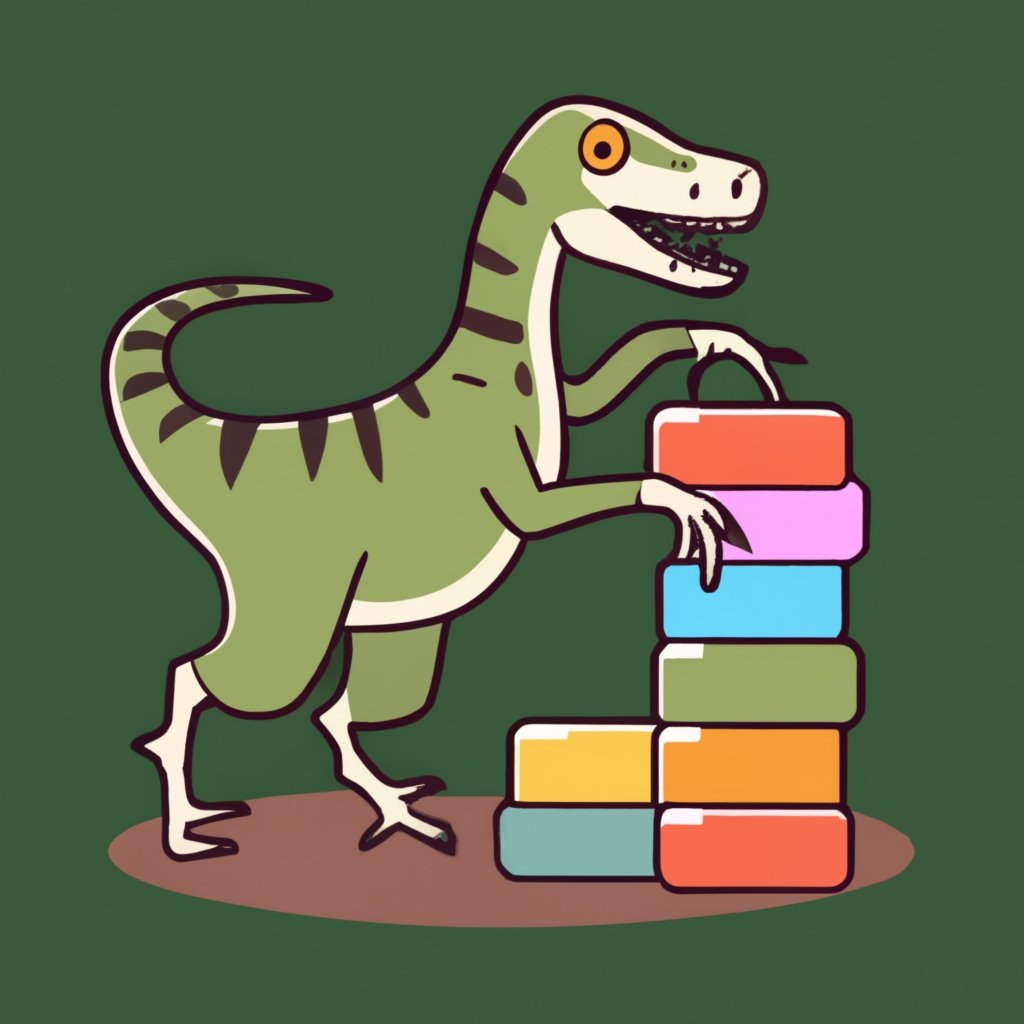




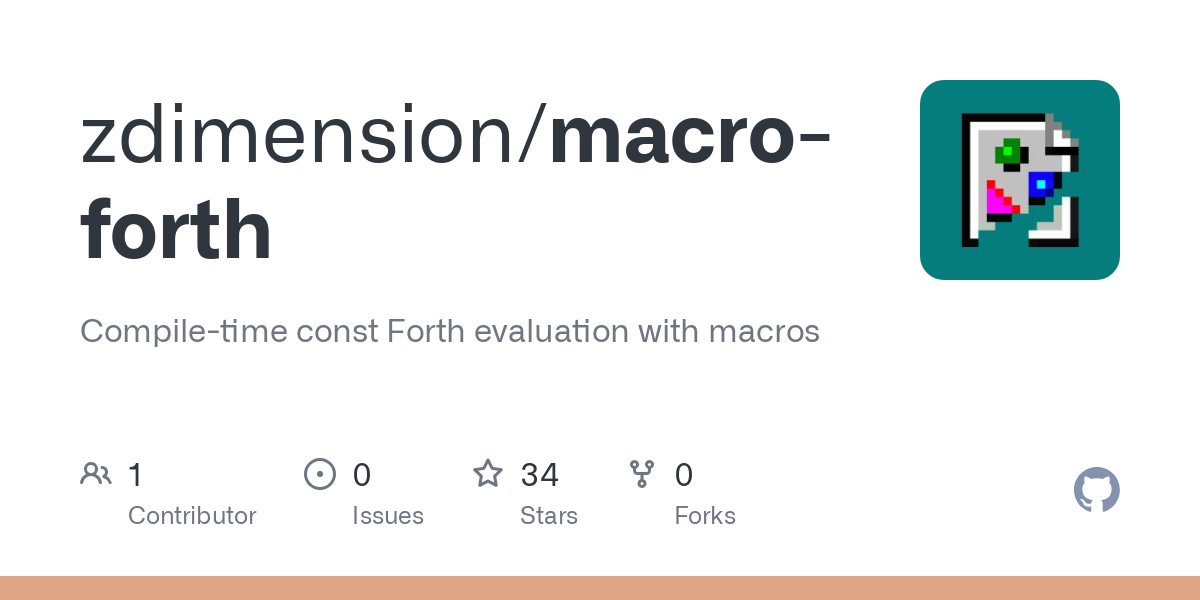


If you choose to give Fedora a try, I recommend Ultramarine, which has more set up from the start, including their “Terrs” repository with more updated packages.