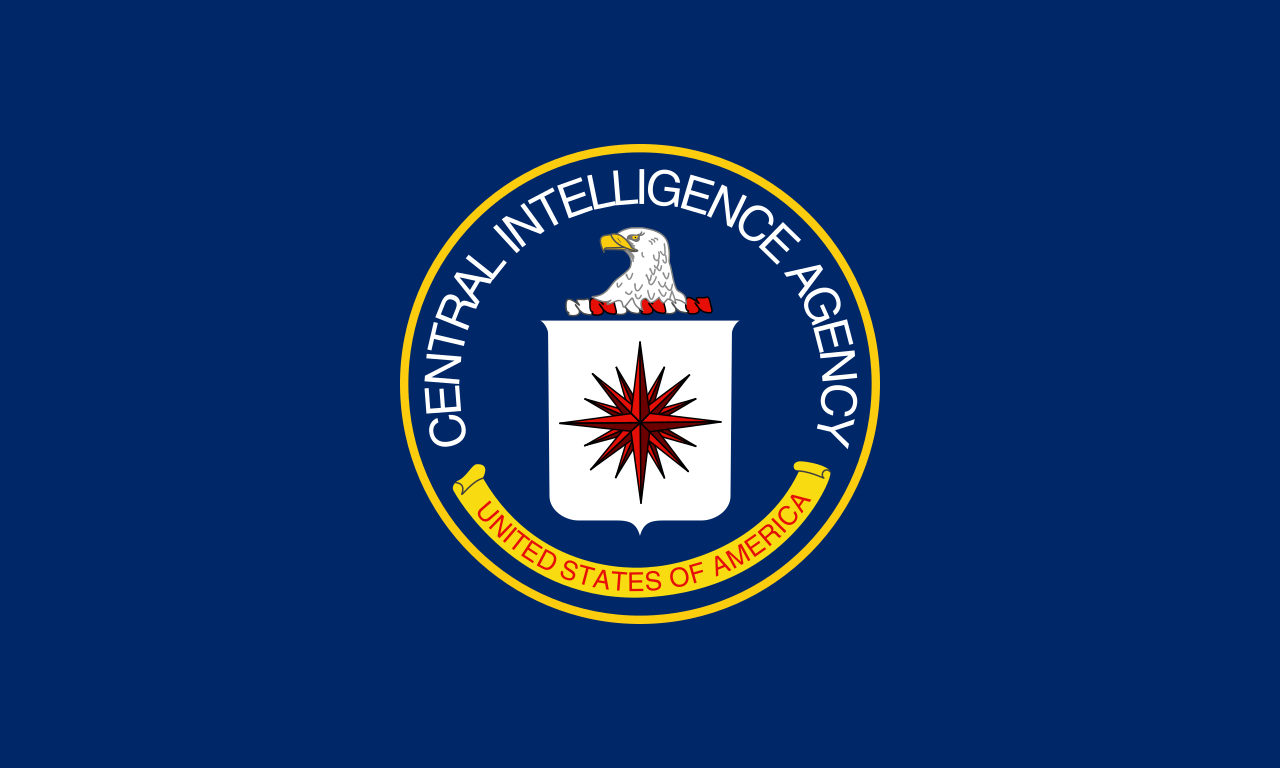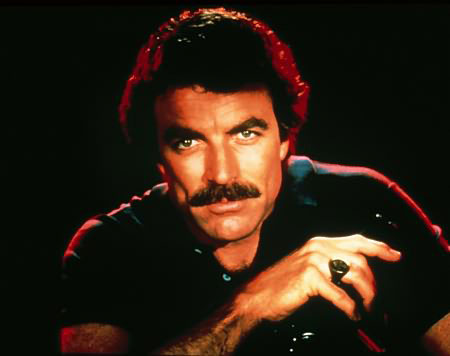- cross-posted to:
- linux@lemmy.ml
- cross-posted to:
- linux@lemmy.ml
The Linux Mint team has just released Linux Mint 22, a new major version of the free Linux distribution. With Windows 10’s end of support coming up quickly next year, at least some users may consider making the switch to Linux.
While there are other options, paying Microsoft for extended support or upgrading to Windows 11, these options are not available for all users or desirable.
Linux Mint 22 is a long-term service release. Means, it is supported until 2029. Unlike Microsoft, which made drastic changes to the system requirements of Windows 11 to lock out millions of devices from upgrading to the new version, Linux Mint will continue to work on older hardware, even after 2029.
Here are the core changes in Linux Mint 22:
- Based on the new Ubuntu 24.04 package base.
- Kernel version is 6.8.
- Software Manager loads faster and has improved multi-threading.
- Unverified Flatpaks are disabled by default.
- Preinstalled Matrix Web App for using chat networks.
- Improved language support removes any language not selected by the user after installation to save disk space.
- Several under-the-hood changes that update libraries or software.
I switched my main gaming computer to Mint after testing it on a laptop. Being away from Windows is awesome. You know how everything always wants your attention on Windows? Your antivirus proudly announces its existence. Windows wants to know if it should remove some printers? Some PDF software needs updated RIGHT NOW. There’s a license change please acknowledge this 20 page document. Animated attention grabbing everywhere. I always think FUCK OFF when presented with this bullshit.
You know what - Mint doesn’t do that. I’ve not been internally shouting at my own computer since I went that way.
It is serene.
How has your gaming journey been so far? Games and general programs are the main reason why in still on Windows
I switched to Linux Mint a couple months ago and use Steam a lot. I’ve tried at least 10 games and all worked perfectly.
But I don’t do competitive multiplayer. Those are more likely to have issues with anti-cheats. Although I did try Hell Let Loose and Helldivers very successfully and those are both major online titles.
Check https://protondb.com if you’re worried about a specific game’s compatibility. I’ve had silver rated games work perfectly though.
Edit: Apps - Photo editing and 3D CAD are the main areas I’ve struggled with on Linux. There’s no good Adobe equivalent, and no good Fusion 360 equivalent. Free CAD exists, but that can gently fuck off.
Apps - Photo editing and 3D CAD are the main areas I’ve struggled with on Linux
Yeah, I feel that. Paint.net is the sole reason I still fire up my Windows VM every now and then.
The closest you can get is Pinta and even then, looking at the surface things may seem very similar, but the workflow is totally different (it doesn’t even have overscroll god damn it!) and the plugin scene is deader than dead. I wanted to code a proper replacement based on Pinta, but I haven’t got the motivation or time for that.
If I wanna edit an image, firing up a VM is still genuinely faster than trying to work with Pinta or GIMP or any other opensource alternative for that matter. Krita has surprisingly been pretty good at replicating the workflow, but it still falls short.
I’m with you. Bricscad was the best cad I found and it genuinely wasn’t a great experience. Very laggy but it has all the professional tools and workflow I’m used to.
Thanks for the link! Will definitely check out my top played games, unfortunately I play a lot of multiplayer games like Dota, Hunt, CS and War Thunder.
Photo editing and 3d modelling is something I do a lot which is a deal-breaker for me personally. Blender works on Linux afaik but stuff like substance painter/designer, Houdini, plasticity etc I don’t know
I don’t know about Hunt, but War Thunder and Dota have official Linux clients.
Steam + Proton works for most games, but there are still rough edges that you need to be prepared to deal with. In my experience, it’s typically older titles and games that use anti-cheat that have the most trouble. Most of the time it just works, I even ran the Battle.net installer as an external Steam game with Proton enabled and was able to play Blizzard titles right away.
The biggest gap IMO is VR. If you have a VR headset that you use on your desktop and it’s important to you, stay on Windows. There is no realistic solution for VR integration in Linux yet. There are ways that you can kinda get something to work with ALVR, but it’s incredibly janky and no dev will support it. There are rumors Steam Link is being ported to Linux, nothing official yet though.
On balance, I’m incredibly happy with Mint since I switched last year. However, I do a decent amount of personal software development, and I’ve used Linux for 2 decades as a professional developer. I wouldn’t say the average Windows gamer would be happy dealing with the rough spots quite yet, but it’s like 95% of the way there these days. Linux has really grown up a lot in the last few years.
Thanks for the detailed reply. VR isn’t a deal-breaker for me currently but your last paragraph is great, most of the videos I’ve watched have echoed that sentiment of “It works great… Most of the time”
I do want to give Linux a try when I have some time over for trouble shooting and fixing. I feel like a Mac person when I say that lol, “I just want it to work”
Not the person you asked to but my gaming experience has been stellar. If you use Steam you don’t have to do anything, it all works out of the box. If you don’t play those multiplayer games with kernel level anti cheats you’ll be fine.
I was expecting a bad time and was extremely impressed. Gaming in Linux is amazing.
Some of those with anti cheat even work, I’ve been playing Helldivers 2 with no issue
Last I heard, Destiny 2 could be running fine, their anti cheat supports Linux, but Bungie still bans people for trying
Things with kernel anti-cheat aren’t going to work unless they have a Linux version. So no Helldivers, Valorant, Apex Legends, etc.
Other than that, I have yet to find a game that doesn’t work under Proton. They’ll tell you it’s Windows-only until you go into the game’s steam compatibility settings and set it to Proton Experimental and then it just installs and runs no problem. Even things I didn’t really expect to work, I booted and played Trepang2 under Proton just last night, not a problem in sight.
Along with Helldivers 2, I can confirm Apex Legends works as well. Valorant as far as I’m aware is a definite no-go though.
Just adding on, ProtonDB is a great resource for checking game compatibility!
Thanks to you and jettrscga for letting me know! I think that may not have always been the case, I seem to remember Helldivers pretty specifically didn’t have Linux support when I was last playing it. Or maybe I’m just crazy.
Apex I for sure just assumed wouldn’t work, without trying, because of aforementioned kernel anti-cheat. Good to know I was wrong there even if I don’t like the game that much myself.
Helldivers 2 works on Linux by the way. It was the first game I installed on Linux and I have almost 100 hrs on it. I haven’t tried the others you mentioned though.
This is a great time to switch. I have Bazzite on a 2015 laptop and a Steam Deck with SteamOS, and I’m working on migrating my main gaming rig. 95% of my games run well, and the few that don’t are often tiny indie projects. Most general use apps have Linux equivalents or Linux versions.
My recommendation is to try a few distros in VMs and see if you can set them up how you’d do it for real. Then, try out a few Live ISOs to identify any glaringly obvious hardware compatibility issues you might need to solve (rare, but it happens).
Try the common recommendations like Mint or Pop!_OS, and check out gaming-focused ones like Bazzite and Garuda.
I have a dual boot, mint and Bazzite. Bazzite is great for gaming
If in the future you don’t want to dual boot you should check out CachyOS. I use that as my daily driver right now and it’s great for gaming.
I’ve found I prefer Fedora over debian builds for gaming, and Bazzite also includes literally everything needed for gaming of any kind already installed. Also it being immutable is really good in particular in case a game causes system issues. Bazzite also has great Steam Deck integration and desktop interoperability if needed, and can install emulators from the get go, along with many wine configurations for older Windows games.
It’s also nice to have my work space divided completely from my gaming one, and a debian build is great for productivity programs like audio mixing, 3d printing, and art, since there’s more stability and support vs bleeding edge like fedora.
Hence my dual boot set up (with separate ssd’s).
Now I just have to get around to writing a script to clean up the grub menu, street going through making it look pretty.
I like the way Linux handles updating software better.
On Windows, every app is installed separately so each app is internally responsible for its own updates. So you sit down to do some work, open up your productivity software and “Autodobe After360 requires an update to continue. [Yes] [Yes]” This isn’t impossible on Linux but it happens much less often.
As you say it doesn’t throw itself under your wheels as often as Windows does.
You can do a lot with
chocolateyorwinget, but they can’t update system software. Linux package management is just better.
That serenity is why I enjoy running Arch with basically nothing on it. My OS doesn’t do shit and I love it
Linux Mint was my gateway drug to linux. It’s simple and powerful! Now I’m a happy KDE user, but you never forget the first love
Plasma is quite nice now.
It really is. I don’t get the love for the tabletish gnome interface everyone is using.
I get why some people like it, for sure. I’m just surprised so many “power users” seem to.
It has a unique workflow which clicks for people like me, even if they’re on a desktop. It encourages workspaces by making creating and switching between them instant and seamless, and i like seeing all of my windows at once by just pressing the super key.

Oh I love your wallpaper, do you have a link to somewhere I can download it?
Sure, I use an extension to get daily wallpapers, but here’s the image for that day:

Thank you!
Is it a bing image of the day?
With Overview you can get something very similar in Plasma, though you’d need to change the default shortcut to open it by just pressing the super key.
However it’s not as quick, and it’s not considered the main method of navigating your windows. AFAIK you can’t switch workspaces by scrolling there or have your apps list visible.
It got updated in plasma 6 and now its the same as the gnome version except theres no dock
Gnome is just perfect for laptops and convertibles. I can quickly navigate it using the touchpad and super key. It also has better touch screen support, and with one extension (hide top bar), literally all of the screen real estate is available for your work. Hit the super key or 3-finger-swipe up and the UI appears. Do it again to show all your applications and desktops. Or just start typing to search. 3-finger-swipe sideways to switch to another virtual desktop. All my programs are full-screen and on their own desktop. The animations are so smooth, it’s a joy to use.
And the Gnome apps are just simple and reduced to what you actually need.On a desktop PC I prefer Plasma for its customizability and smaller UI elements. It’s better for navigating with a mouse (although you can also turn it into a Gnome-clone or a tiling WM just with built-in options). And the KDE apps feel more “professional”, with lots of additional functionality, options and settings.
I’m glad both exist.
What distro are you running with plasma? I’ve had issues with instability on KDE neon, so I’m planning to switch to a different distro. Plasma is still nice, so I’m looking for inspiration for what to mix and match.
OpenSUSE Tumbleweed.
Nice. I’ll look into OpenSUSE!
Kubuntu is what I use
Power users probably just use hotkeys and type, Gnome is attractive and stays out of your way. That said - I like Plasma, too. That’s the fun of Linux, it’s so customisable to each person’s needs.
KDE has continually felt less solid to me when I’ve used it, and the reviews I’ve seen of it seem to note that is still the case.
Less solid how? I use it everyday and don’t really notice any problems
Yeah, it’s fantastic. I don’t know how I spent so much time in gnome before finding KDE, I can’t imagine going back. I guess there could be something better out there, I’d love to know about it if there is.
Just as in general bugginess and less smooth compatibility with random apps and theming. The whole DE system dying and auto restarting itself, stuff like that. General “feeling” of solidness. I’m glad you don’t have those issues.
I ran a dual-boot for a month and a half when news about Windows Recall broke, but unfortunately, my Nvidia setup experienced a lot of bugs and proved to just be too incompatible.
So, when I upgrade to a new computer later this year, I’m going to make this machine a Linux-only machine with a different distro, and then have my other PC for all my gaming needs.
You probably needed to download some drivers for your gpu
I tried several.
None of them functioned well, and over that period of time it became clear it was a system issue. But, I know there are other distros that are more Nvidia-friendly, and when the time comes, I’ll use one of those.
Thankfully there’s O&O ShutUp to turn off Windows tracking for now.
That’s probably the main issue with Linux. Drivers. If you own many peripherals the switch is quiet impossible. Most of them are not addressed and when it is it is far to be plug and play. And wasting hours to setup one periphecal can be very frustrating.
I use Plasma on Mint. Love my setup
Did you match the theme to look like cinnamon?
I’m really inexperienced with Linux but I’ve become interested since getting a steamdeck which uses KDE for its desktop, which I’ve enjoyed—so how do KDE and mint compare?
KDE: traditional desktop environment with focus on lots of customization, options, and features. Often aimed more towards enthusiasts or everyday users who want the latest features.
GNOME: non-traditional desktop focusing on simplicity. Designed to be used a very specific way to maximize productivity. Often aimed more towards corporate or professional users.
Mint uses their own desktop environment (cinnamon) which is somewhere between the two.
All of these are nice in their own way, you just need to find which one you like best!
I’ve found that kde is much more powerful, in the sense that you can do whatever you want with it, in terms of desktop experience, but maybe it’s not needed at first. Mint gives great experience out of the box, but not much you can change.
I made the switch to mint a few months ago. Its astounding to me just how slowly windows boots and I never noticed until I made the switch.
You got me, Lemmy. I caught the Linux from you and I can’t go back.
Mint boots SHOCKINGLY fast, like sub 2 seconds, on a couple of systems I have. Its basically as fast as “booting” one of my old Commodore computers!
Did not see “faster than Commodore 64!” coming!
Did not see “faster than Commodore 64!” coming!
As an American I am required by our Constitution to use bizarre units of measure. 😊
Last I checked, one desktop computer with Mint installed = seventeen TRS-80s.
That’s equal to 68 TI-84s!
<2 seconds from powered off to being able to start to open e.g. a web browser?
If so that is indeed truly shocking. Curious what your stopwatch says from powered off to a homepage loaded ready to use.
<2 seconds from powered off to being able to start to open e.g. a web browser?
So that’s time on a reboot as measured from when the UEFI splash goes away to being presented with the logon screen. That feels roughly the same as Commodore’s “Ready” prompt, at least to me. Although the case can be made that the desktop should be up and loaded too. I’d have to enable “auto logon” to get that one.
Curious what your stopwatch says from powered off to a homepage loaded ready to use.
As I said to @Liz@midwest.social I’m starting to wonder just how fast I can make it with a bit of work. The hardware is nothing special but after the UEFI screen goes away GRUB comes and goes so fast it’s unreadable and then…you’re just looking at the logon screen.
Right now that PC is tied up running TestDisk and it’ll likely take another 2-3 days to finish. Once it’s done and I can reboot I’ll do some measuring and tweaking.
Heck yeah LMK!!
Booting from a full power off state?
Reboot but a cold start isn’t exactly fair because the Commodore doesn’t have a BIOS / UEFI splash screen. Although now that you bring it up I’m slightly interested in timing it and seeing exactly how fast I can make the cold start process.
Switched to Linux Mint about three years ago after being unable to take my perfectly good laptop from W10 to W11. Dual boot firstly, quickly becoming entirely Mint. It just worked. It was the first Linux distro I’d tried in about 20 years that I didn’t mess up in a week or so.
Recently bought a new laptop and decided to distro hop. Tried various flavours of Fedora, and a few others, but ultimately came back to Mint. None of the others worked quite as well as Mint does for me (though I really liked KDE Plasma, and Gnome surprised me once I finally discovered extensions!)
You can put Plasma on Mint, I’m running that right now myself
When I rebuilt my PC I was planning something similar, got two nvme drives to dual boot, but started with Linux Mint… And never wound up installing Windows on the other, never felt the need, so I finally last night formatted it for more room for all my games
I did try running Plasma on Mint, but it was never quite as good as on Fedora or as smooth on Mint as Cinnamon.
Honestly, I think I just like the simple uniformity of Cinnamon. It’s dull and predicable, but really, really solid.
I really liked Cinnamon but switched mainly because I kept having occasional video problems that didn’t seem to affect KDE… But, that might have been the lack of a proper video driver, I’ve not tried switching back since fixing that
At this point, I’ve found enough with KDE that I like having in my workflow that I’ve been reluctant to try switching back
Linux Mint is just great :)
Agreed. I managed to get my grandpa onto Linux using Mint on his old computer. He said the interface resembled classic Windows and was up and running in less than five minutes. I just had to show him how to use the software manager and that’s it.
It’s also got so many features that just make sense, like extending to separate monitors being automated, or when you download multiple files they’re automatically zipped to conserve space.
I did love Mint.
I got my aunt’s laptop on Mint. Was unusable with Win 10, like click the start button, wait 4 minutes and then the start menu opens. Took right to it, especially since she’s been using an Android tablet for just about everything so she knew what an app store was. “Linux calls it a software manager” was all the training required.
I use mint btw 🌿
I tried Linux Mint for like a day or two when I left Windows, but then I tried Kubuntu and after that I didn’t have a need to try anything else
It’s all about finding the distro that works for you. Don’t let anyone tell you otherwise.
Thank you. That was what really pissed me off when I finally switched to Linux. Suddenly it went from OS wars to sub-OS wars.
Like the first day I installed Mint I asked a question and some guy told me that Mint sucked and I should use some other distro. You’ve all been trying to get people to switch to Linux for years and now you give them shit when they are using a distro you don’t like? The fuck?
Those people are stupid. The entire point of having so many limits distros is so that every use case is covered. I’ve used Ubuntu, Mint, Fedora, Arch, Void, even dabbled in Gentoo, and I can tell you that there’s a valid reason to use pretty much all of them, and also valid reasons not to use any particular one of them. “You do you” should be the dogma of the Linux community, not “You do me.”
The Linux community really lives up to the meme sometimes.
Still waiting for someone to say “I use Arch btw”
I DON’T use Arch, btw. But I might accept the challenge of trying to install it one day, seems like a fun way to learn how Linux actually works.
Arch is a bitch and a half to install on anything because it doesn’t come with anything. You want network drivers? Fucking install them yourself, asshole, Arch don’t do fuck all without being commanded to.
As a result, the only thing Arch actually does come prepackaged with is the sense of smug superiority you get upon completing a build with it.
The Arch users that say RTFM all the time.
At least it’s not Gentoo.
that’s generally how it works with Mint. you install it, use it for a week or two and then move onto a distro that better suites your needs. Mint is a fantastic introduction and sure many will stick with it for awhile I think most move on from it fairly quickly.
“most move on”?
Source? because I believe it’s quite the opposite.
I have not moved on. I think most Linux distros would suit most people’s needs and I think a lot of Linux users greatly overestimate what the average person does with a computer, which mostly involves staying within a web browser. That’s why Chromebooks are still a thing. A cheap web browser is all a lot of people need. So if you get them to switch to Mint (or any distro), they don’t really have much of a reason to switch.
I’m not a big gamer, I’m not a coder, I’m just someone who wants a working web browser, an office suite and a way to play audio and video. Anything else is a bonus but not something I really need in a notebook. So Mint is fine for me.
sorry I’m new to Linux but most of the people I’ve spoken to on various linux discords the consensus seemed to be that Mint was fantastic to start out on but most moved on to something else after awhile.
most of the people I’ve spoken to on various linux discords
Might have a teensy sample selection problem there haha
I’ve installed Mint on pretty much any old machine I can get my hands on. Right now I’m using it with KDE as my daily driver and couldn’t be happier.
I’d say for most people coming from windows, there’s little in the way of expected functionality that would be included in other distros.
- signed, a Mint simp
I’ve tried dozens over the years and I keep finding myself going back to kubuntu. It just works
I tried Linux Mint on my old XPS laptop and the battery life is, unfortunately, a nonstarter for me. It lasts about 2 hours running Linux versus up to six on Windows (thanks to battery settings). It also doesn’t hibernate properly. I wish it had worked for me
It may be worth doing more distro hoping. It sometimes takes a few to get it right for your needs/use case.
What’s the known good battery management distro? If there isn’t one, that seems like something that should be an area of focus.
I heard even though Pop os is ubuntu based, they use different power management. I’m mainly a desktop user so I can’t quantitativly comment on battery life.
I was recently surprised by Debian 12. Tried it on my Dell laptop and getting better battery life than Pop!_os. Try this installer which makes life so much easier :)
I use fedora with auto-cpufreq and it gives battery life that lines up with reviews of the device
Zorin is another sexy option.
I know for me, at least with gnome, toggling between performance, balanced, and battery saver modes dramatically changes my battery life on Ubuntu, so I have to toggle it manually to not drain my battery life if it’s mostly sitting there. I don’t know if Mint is the same, but just throwing out the “obvious” for anyone else running Linux on a laptop.
For some reason, Mint doesn’t provide access to the power profiles out of the box… no idea why. I just install a Cinnamon applet called “Power Profiles” and it gives me the same systray switcher as Fedora.
Fresh install of Mint was giving me about 2 hours battery life. By switching to Power Saver profile, I can get up to about 6-8 hours. I mostly only need to go to Balanced or Performance when gaming.
I’d try fedora or pop os. I never really liked mint personally
That’s most likely a driver issue. I don’t know if this is something that’s easily fixed. Linux is better on open hardware.
Just switched after seeing how much of my Steam library I could play on my Deck. Just have to switch back for BF5 sometimes and I don’t miss Windows at all. Very nice experience.
How much does it play and what about a GPU in terms of compatibility?
If it runs on proton it runs on mint
The only issues I’ve had are the companies who refuse to enable the Linux versions of their Anti-Cheat, everything else has run and run better than Windows
I use a 2080ti and even with that negative it only took about 15 minutes of fiddling to get my GPU working just fine in everything
Short answer because I’m drunk but I have to admit I’m somewhat older so I play a lot of indie titles. And one of the few triple A games that I play (BF5) forces me to boot into Windows but that is a fraction of what I play.
I use Discord, Steam and Firefox mainly and don’t do much productivity wise so probably a biased experience.
My 6750XT was automatically installed and had no work from it whatsoever.
That’s quite similar to me. I have an Xbox for Game Pass (Fortnite with the missus and whatever goes on there that looks interesting); a Mac for work/studies/games which are compatible and not intensive; and a Deck for other stuff, so I can see how much is compatible. Every time I think ohh, I’d like to play that (properly), the thought of going back to Windows makes me baulk. What mid-to-lower-range GPU should I be looking at, AMD also?
Nvidia is less consistent, but there are distros that do the work to make it work reasonably. You do want to check for how well a distro supports nvidia before choosing it if that’s you card, but my experience has been fine.
The biggest limitation game wise is multiplayer games with invasive anticheat, but you can check specific titles on protonDB to see how well they work. Non steam games (again, excluding anticheat) also mostly work, but other launchers can involve more setup compared to just using steam’s built in translation.
My old Microsoft Surface is running much better now that it’s running Linux Mint.
I’m curious about these, do the surfaces still require the use of (or benefit from) custom kernels?
AFAIK they still benefit from custom kernels, but don’t require them. I believe support continues to make it into master, so it likely won’t be the case forever.
excellent, glad to hear
I revived a 15 year old laptop by installing Linux Mint on it (and replacing the hard drive for an old SSD I had kicking around). It does everything a modern laptop would do except play new games now.
Mint is so user friendly
Tbf, most distros work on older hardware.
Eh, depends how much older. My daily is a Thinkpad x201, and while I love Linux Mint, every once in a while I get curious about other distros. However, as many times as I’ve tried, there’s a bunch of distros whose LiveUSBs just won’t boot (for example Pop! OS).
I think, realistically, anything up to 10 years ago can run most distros. Some better than others, of course, because of the DE load.
I’ve got kde neon on a 2013 MacBook Air and it’s great. I also have put Ubuntu budgie and SDesk on an old HP Chromebook with 4gb of ram. And, obviously the 16gb disk is crippling, but it runs better than expected haha.
I wish I could get an x201 with an identical form factor and keyboard, indicator lights, etc, but otherwise upgraded components (cpu/ram/display/ports). That is my dream.
I also have an x201, but it runs too warm and too noisy for me to keep up with it. I now have an M1 Macbook which I use Asahi Linux and macOS on with about a 50/50 split. But the x201 feels better in the hand and on the desk.
100%. I know this computer is getting to the end of it’s life. I’ve upgraded it as much as possible (SSD, 8GB of RAM, new battery) and it still lives almost completely on it’s dock.
I’ve previously looked into converting it to a USB or bluetooth keyboard, and now I’m curious if I could convert it to a KVM console for a SteamDeck. I’m not quite sure yet if this idea is brilliant or brain-dead (probably both).
EDIT: Instead of KVM console, I think the more modern term would be a Lapdock.
Not entirely true in my case, I’ve got an old Inspiron 530 that I have been trying to figure out what to do with. Well it ran Vista from the factory so that’s worthless now, so I figured I’d try putting Linux on it. Every single distro I tried installing just wouldn’t get past the splash screen. Mint, Ubuntu, Arch (GUI and manual installer), Pop_OS, ChimeraOS, nothing. Trying different USB media writing methods did nothing or made it not even show as a bootable device. Finally got Xunbuntu to work on it and even that took 3 attempts to install.
I’ve got a more recent HP that was originally Win 7 that did have a much higher success rate and an old Acer laptop that straight up will not boot Linux without a high amount of errors or just completely borked graphics even with multiple distros.
But I’m also an idiot so it’s probably me.
Mint is mint! I’m using Debian Edition of Mint; according to the Mint forums the package backports for LMDE6 will be worked on after everything with LM22 is complete, and LMDE7 is for when a new Debian comes out.
I didn’t realize that LMDE existed until I read your comment. Now that I know it does I’m going to try it as an alternative to LM 22. I gave LM22 a spin yesterday and I don’t like some of the changes, particularly around the Online Account manager. It’s not quite as fresh as LM22 but it is using a newer Kernel than 21.3 which would be nice.
Mint is my daily use OS at work, and will soon be taking over my windows machine at home that acts as a server.
I’m sure it’s a side effect of me being old and being busy all the damn time, but I love that it can literally be easier to install and use than windows, without losing any linux-ness. Big deal if it looks like I have a windows taskbar, I still have my screens taken up by Firefox, VSCode, terminal.