Just adding quick line of code that allows you to write something like (model:::1) , (model:::2) and (model:::3) to override the keywords would be so helpful.
Things work really well overall but it’s frustrating to , for example, run a anime prompt only to have it switch out to the furry SD model because perchance detects the word “dragon” in the prompt etc.
For context: Perchance uses 3 SD models that run depending on keywords in the prompt. I want to be able override this feature.
This would be good.
Interesting though… I’ve generated pictures of dragons that don’t look like the furry style. Have you actually got the word “anime” in there if you want it to have the anime style?
From what I know it is possible to bypass the keyword trigger by writing something like _anime or _1girl
I got an unusual one today. pinging @VioneT to add to the triggerwords list…
“Starlight Glimmer”, name of the greatest My Little Pony character, singlehoofedly makes the model Pony Diffusion.
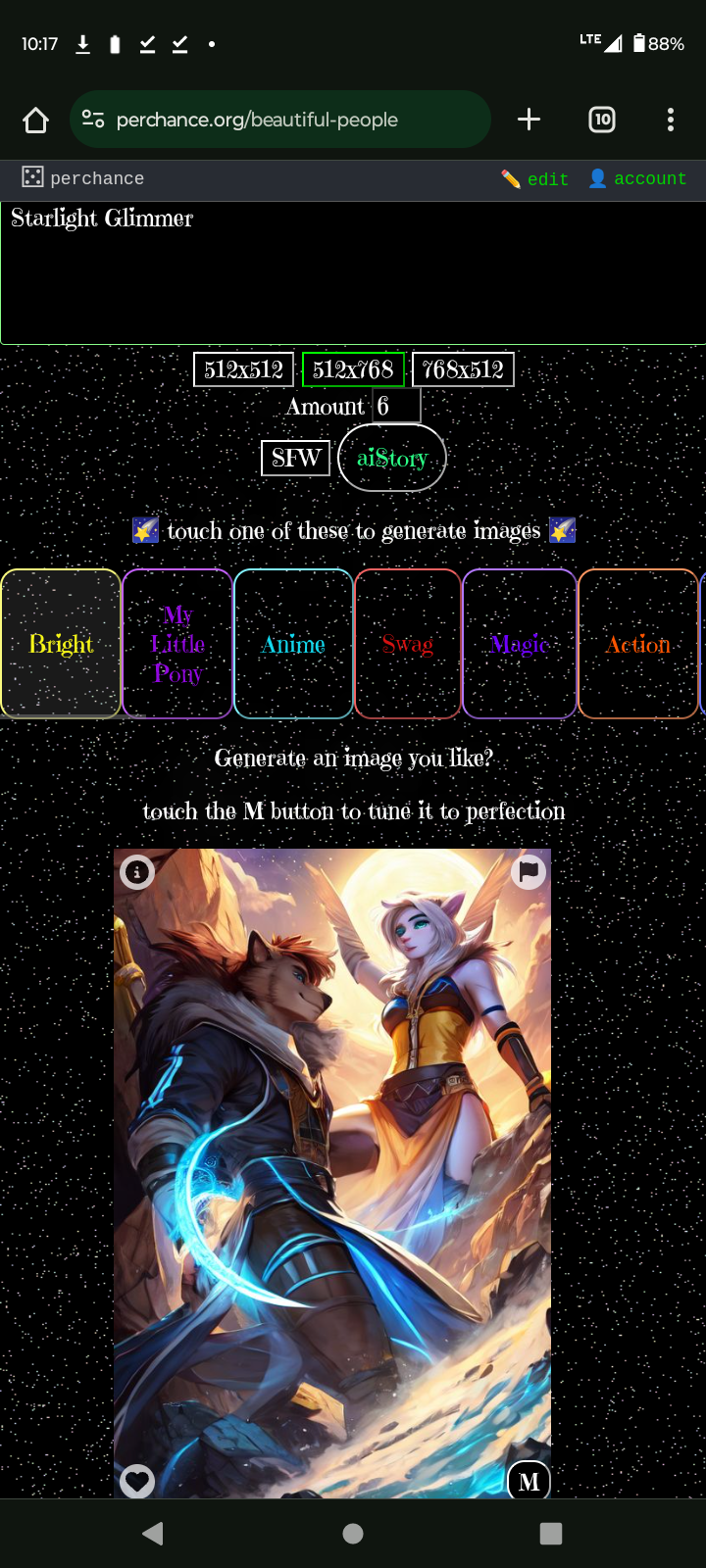
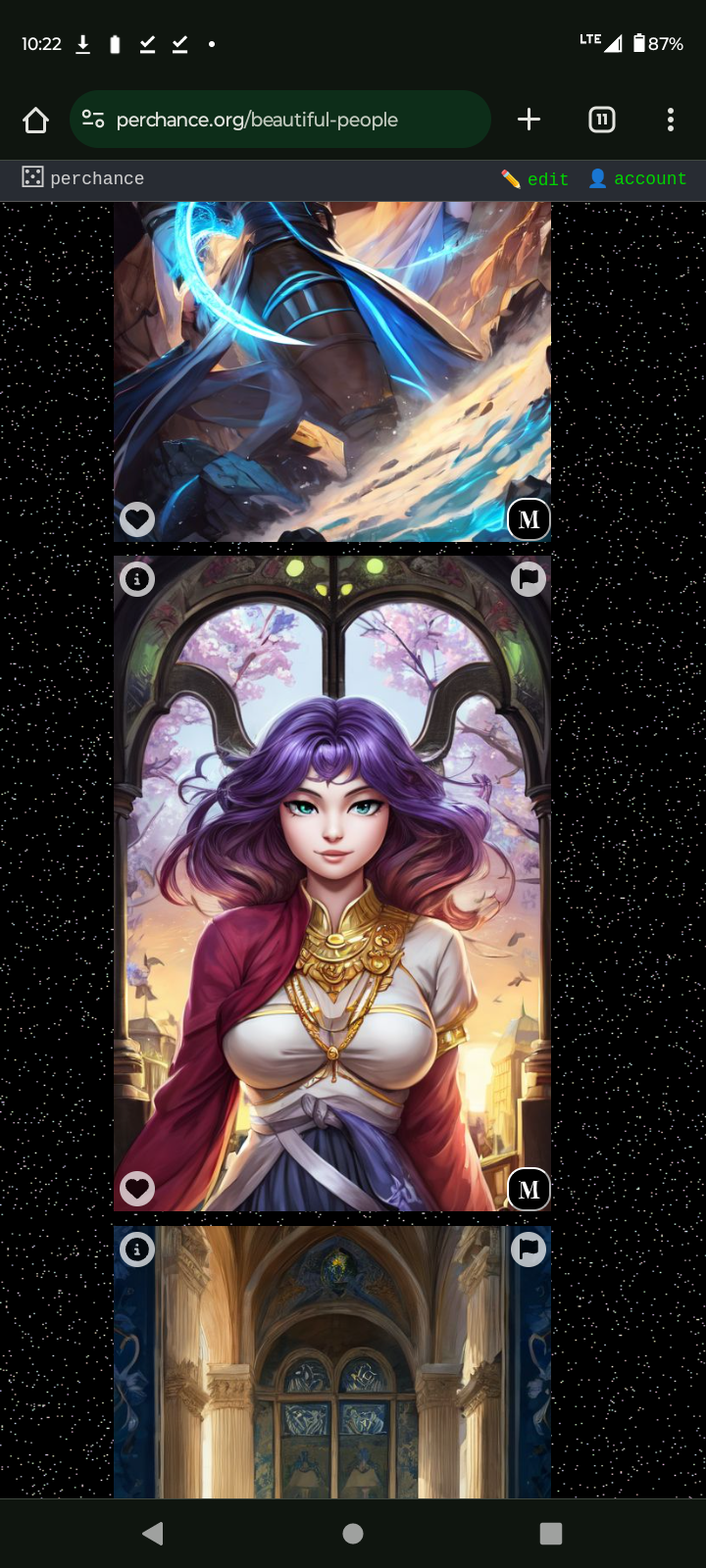
all hail Starlight Glimmer
Thanks! Added to the prompt guide.
Those are both the furry model tho?
idk what you mean but here’s a better summary
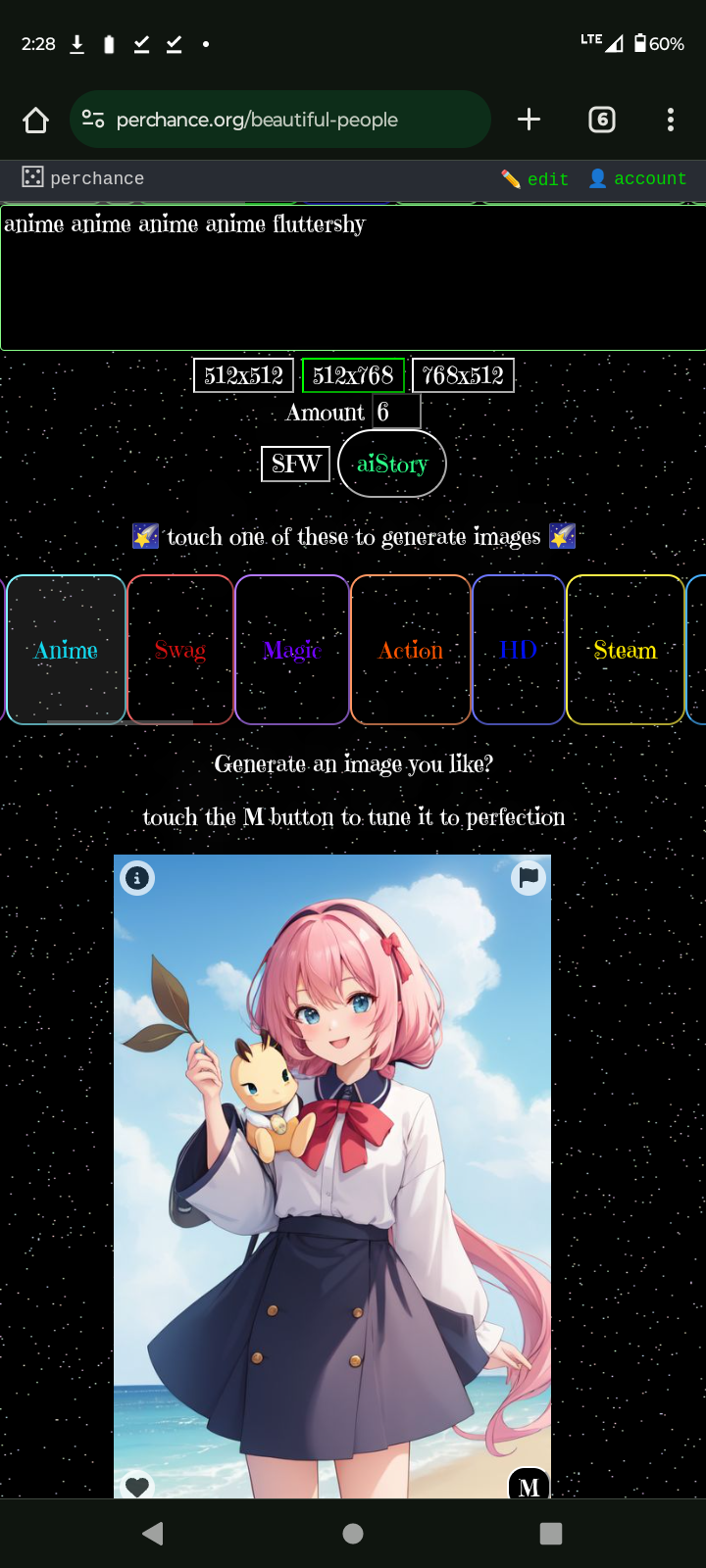 “anime anime anime fluttershy” on the anime style makes Anime
“anime anime anime fluttershy” on the anime style makes Anime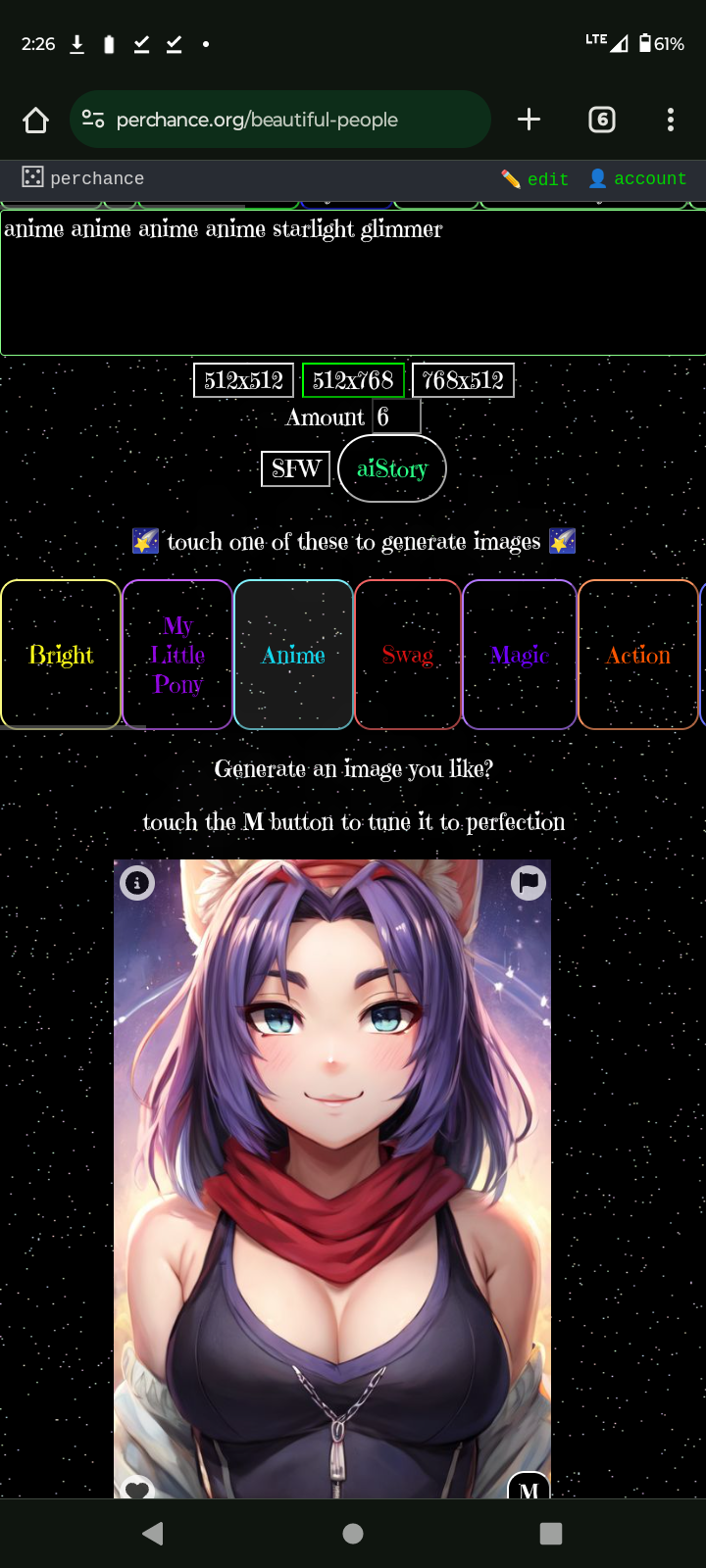 “anime anime anime Starlight Glimmer” on the anime style makes Anthro which i think is aptly named as a model, Pony Diffusion
“anime anime anime Starlight Glimmer” on the anime style makes Anthro which i think is aptly named as a model, Pony Diffusionthus science
and also Starlight Glimmer is the best
Aha. So what you wanted to say was that “Starlight” and/or “Glimmer” are triggerwords for the furry model. Gotcha!
Pony Diffusion is the name of the furry model isnt it? https://civitai.com/models/257749?modelVersionId=297064
I can’t speculate.
If you feel up for the task I’d suggest running prompts that use Euler a at 20 steps for a given seed using that model and see if results match images on the perchance site.
If they do , then we know the furry model = Pony diffusion
(Though IIRC the furry model on perchance existed before Pony Diffusion. )



