I often want to copy some phrase from a post to search it on the web. Long-pressing post text minimizes this post into a single line, which is not very useful IMO, I would rather have text selection cursor like in a web browser.
The workaround that I’ve been doing is to hit reply on the post/comment that I want to copy text from, and then it’ll allow you to long press to select text from it. Copy out whatever you need, then cancel the reply.
It would be nice to have a better way of doing this though.
Oh, it works, nice.
That doesn’t always work, unfortunately. (Actually, I just tried it now on your post and it doesn’t work for me anymore.)
in jerboa, i can do this by clicking on the comment she the long-pressing to select what i want or by clicking “view source” and then selecting what I want.
can you view source in connect?
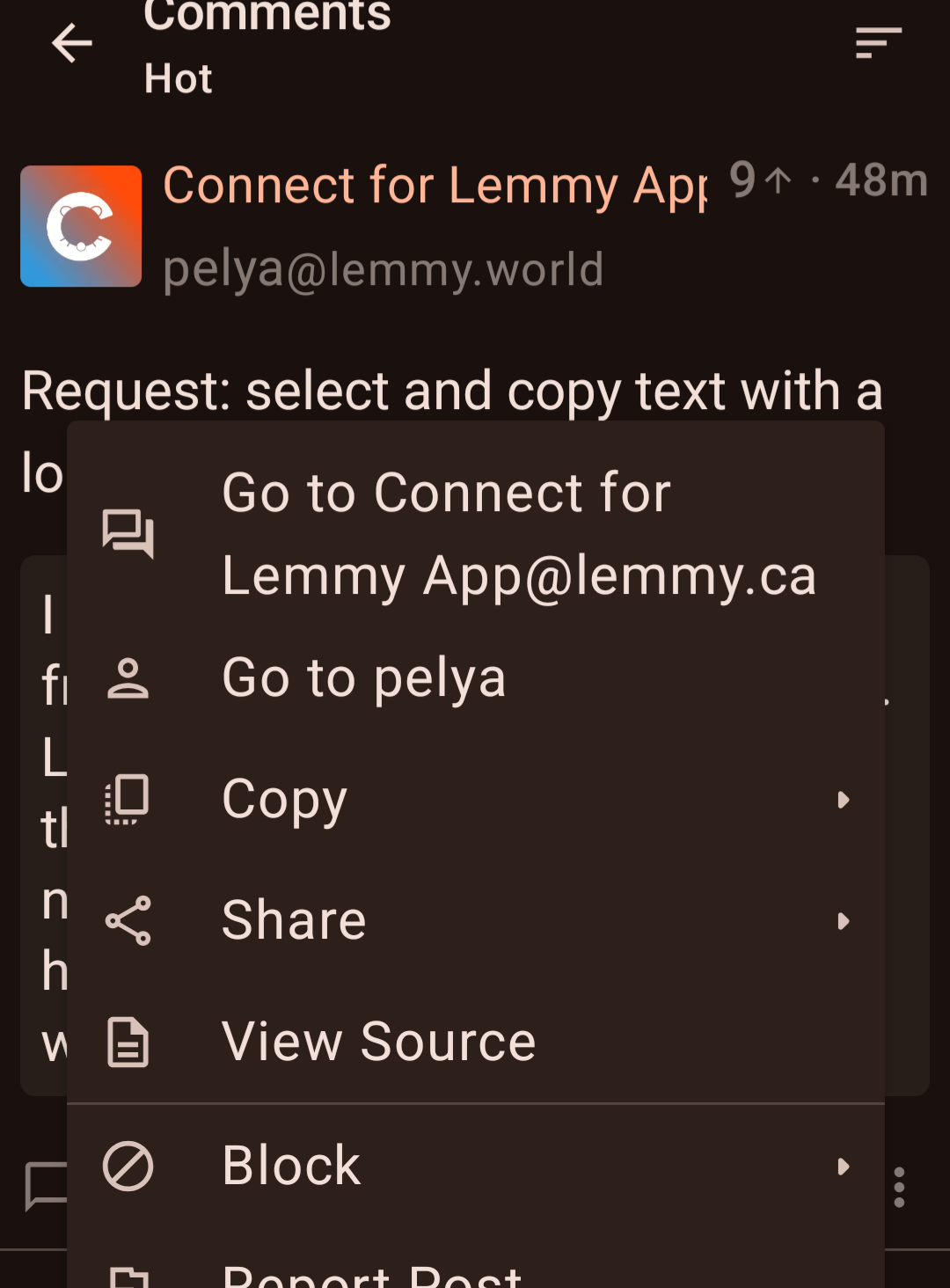
There is a button “copy text” but it copies the whole message. What I am doing now is opening the comment in a web browser, then selecting the text I need.
you can give jerboa a whirl until connect updates.
if i open a comment like I’ve just opened yours, i can select any part of the comment directly with a long press.
Jerboa was the first Lemmy client that I’ve installed. Lemmy Connect is the closest to Reddit is Fun in the interface layout, that’s why I ended up with it.
cool. no pressure at all to switch, I was thinking if text selection is an important feature for you, jerboa’s right there.
idk reddit is fun.
i used boost on reddit, then jerboa here.
stuck with the first thing i tried both times, haha
In boost there’s an additional option to select text alongside the copy text.
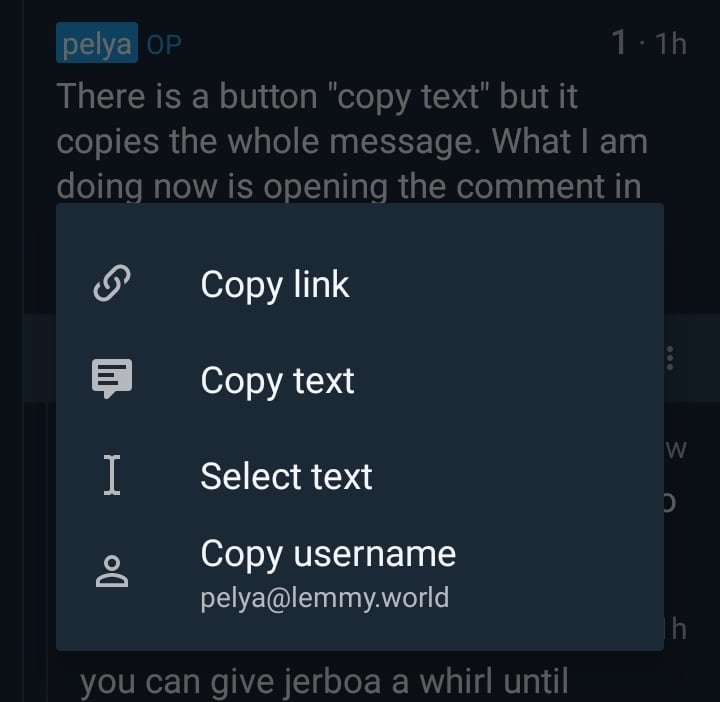
deleted by creator




