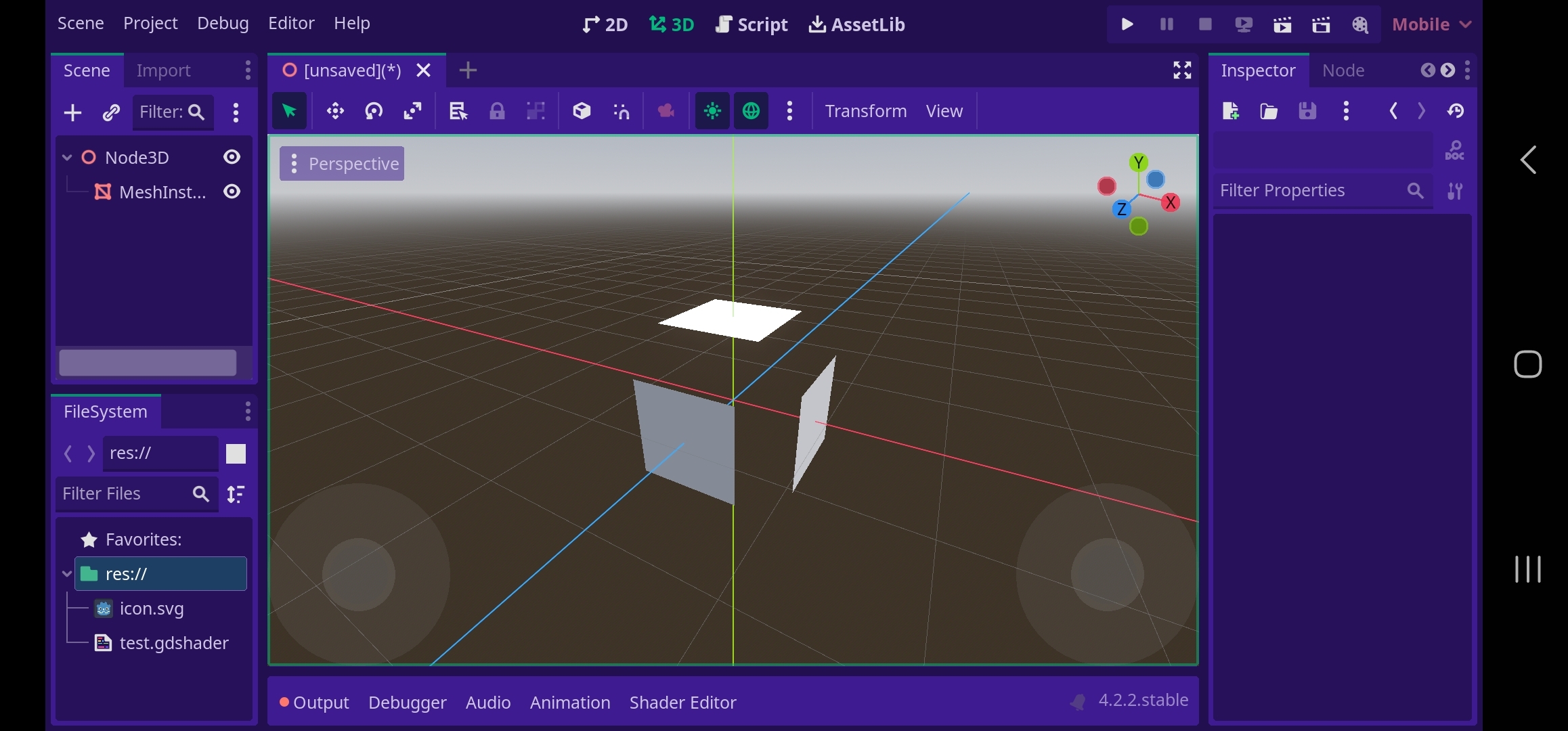I’d like to create an effect similar to 2 death animations that exist in Crash Bandicoot 3.
In one of them, Crash is disintegrated: all the triangle faces get separated and fly apart. A similar triangle separation is seen when he dies from fire, the triangles fall separately.
The second is a simple separation of the legs and torso. One enemy that exists in the 1st stage can cut Crash in half, which will cause the torso to stay in place while the legs walk away.
I’d reccomend doing it in a vertex shader to not destroy performance by either always having that many meshes loaded or creating a lag spike on death (by having to create as many meshes as vertices). This is because Godot is fairly high level, so all of its inherit classes have some overhead, and when used (abused?) to this degree it becomes noticeable.
You’d have to know some vector math to make it customisable, but for the flame one I’d take each vertex move it down x units each timestep, clamped to the floor’s height
Edit to include an exploding example I made elsewhere in the post
void vertex(){ VERTEX += NORMAL * (sin(TIME)+1.0) *0.1; }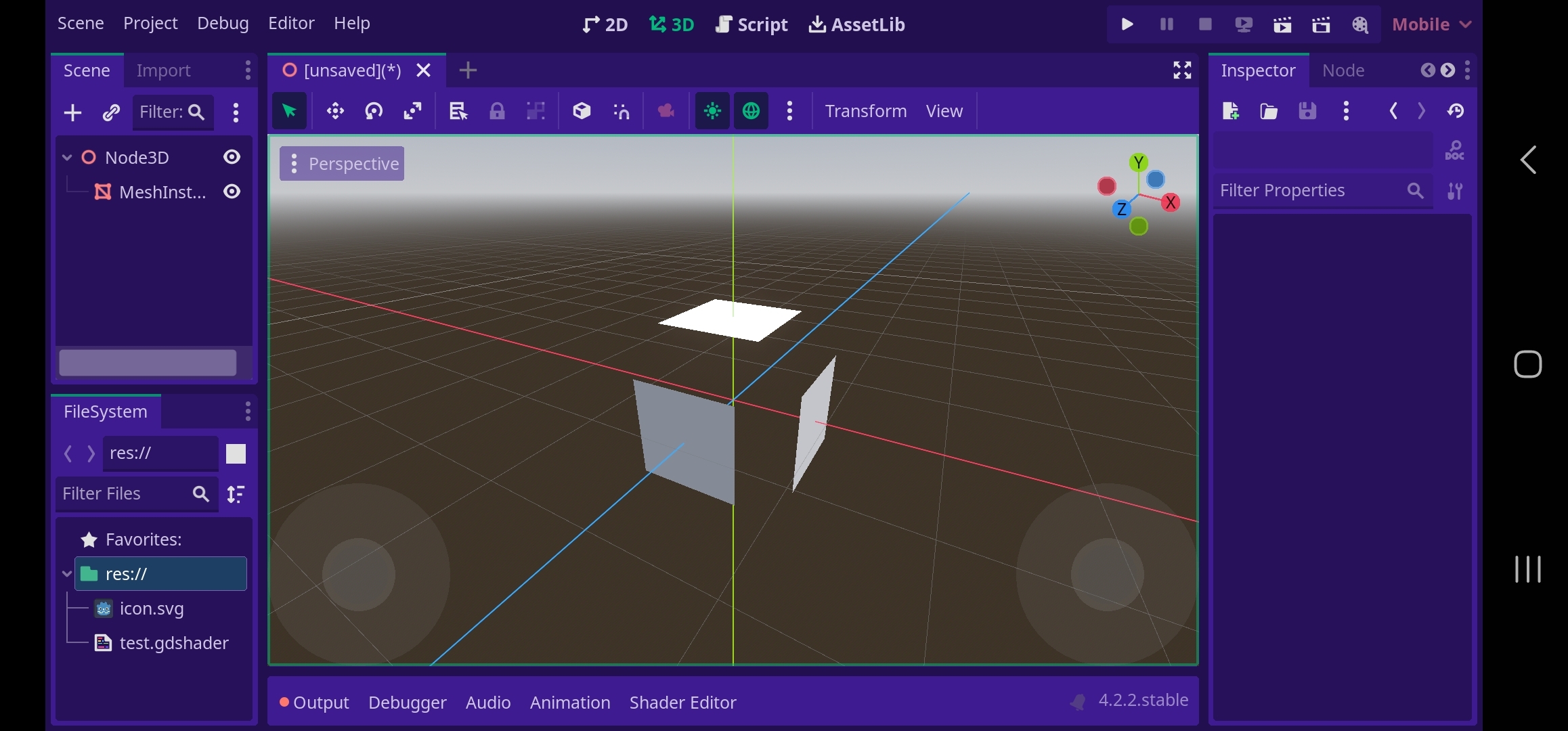
Create meshes that are separated into different models to do that. That’s how I’d do it anyway.
That can work for 2, separating objects, but what about 1, “exploding” faces away?
I would second CaptDust, exactly what I would do
It’s probably not how naughty dog did it really though 🙂 Andy Gavin is pretty clever, the real Crash disintegration effect is probably individually manipulating the vertices of the character or somethin
I’m guessing Godot doesn’t have the means to do something like that, direct manipulation of a mesh’s vertices?
Of course it does, you can achieve that with a simple vertex shader by just moving each vertex in the direction of its normal. However, since the vertices are joined into triangles, this will just result in the model getting bigger instead of “disintegrating”.
For that to work, you would need a model where each triangle is a separate surface.
Another way which might work would be to enlarge the model like I illustrated above while simultaneously making pixels which are further from an edge than a threshold value transparent.
The vertex shader is low enough level that it has no concept of shared vertices (nor really anything above triangles for the GPU), so this will work without individual meshes.
Here’s a quick test project I made using a single cube mesh and the shader code
VERTEX += NORMAL * (sin(TIME)+1.0) *0.1;